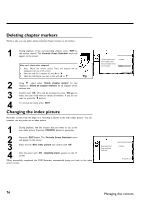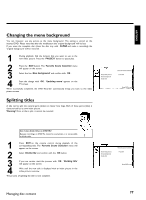Philips DVDR77 User manual - Page 84
Selecting the recording mode, picture quality
 |
View all Philips DVDR77 manuals
Add to My Manuals
Save this manual to your list of manuals |
Page 84 highlights
Selecting the recording mode (picture quality) By selecting a recording mode, you define the picture quality of recordings and the maximum recording time for a disc. To check the quality of a recording mode you can make a 'test recording' with the desired recording mode. Check during playback the quality of this 'test recording'. For playback, the correct picture quality will automatically be selected. 1 Switch on the TV. If required, select the channel number for the DVD recorder (channel 3 or 4 or the Audio/Video In channel). Select the record mode with the button REC MODE on the remote control. Which recording modes can I choose? Please observe, that you can not switch the recording type during recording. You have to interrupt the recording with the STOP h button. 'M1': High Quality offers the best picture quality with a total recording time of 1 hour. 'M2': Standard Play (pre-recorded DVD quality) offers excellent picture quality with a total recording time of 2 hours. 'M2x': Standard Play plus (better than S-VHS picture quality) offers excellent picture quality with a total recording time of 2.5 hours. 'M3': Long Play (S-VHS picture quality). Total recording time of 3 hours. 'M4': Extended Play (better than VHS picture quality). Total recording time of 4 hours. 'M6': Super Long Play (VHS picture quality). Total recording time of 6 hours. Can I also change the recording mode via a menu? 1 Press the SYSTEM-MENU button. A 2 Select ' ' using D or C . 3 Select line 'Record settings' using B or A and confirm with C. 4 At 'Rec Mode,' select the recording mode using D or C . 5 Confirm with OK and end with SYSTEM-MENU . 6 If you select the 'M3', 'M4' or 'M6' recording modes, you can select the 'Stndrd' (standard) or 'Sport' (for quick movements) settings in the 'Filter mode' line. Tip 72 Recording