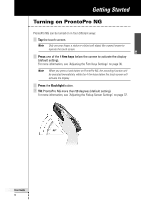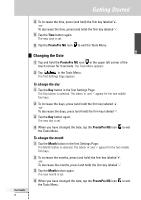Philips TSU7500 User manual - Page 18
Setting the Language
 |
UPC - 037849966563
View all Philips TSU7500 manuals
Add to My Manuals
Save this manual to your list of manuals |
Page 18 highlights
Getting Started To change the year 1 Tap the Year button in the first Settings Page. The Year button is selected. The labels '+' and '-' appear for the two middle firm keys. 2 To increase the years, press (and hold) the firm key labeled '+'. -orTo decrease the years, press (and hold) the firm key labeled '-'. 3 Tap the Year button again. The new year is set. 4 When you have changed the date, tap the ProntoPro NG icon to exit the Tools Menu. Setting the Language You can change the language used on your ProntoPro NG. 1 Tap and hold the ProntoPro NG icon in the upper left corner of the touch screen for 3 seconds. The Tools Menu appears. 2 Tap in the Tools Menu. The first Settings Page appears. 3 Press the Page down hard button. The second Settings Page appears. User Guide 16 4 Tap in the second Settings Page. The Language button toggles between five languages: ■ English; ■ German; ■ French; ■ Dutch; ■ Spanish. 5 Tap the ProntoPro NG icon to exit the Tools Menu.