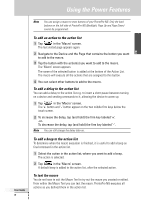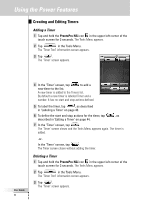Philips TSU7500 User manual - Page 45
Labeling a Timer
 |
UPC - 037849966563
View all Philips TSU7500 manuals
Add to My Manuals
Save this manual to your list of manuals |
Page 45 highlights
Using the Power Features EN User Guide 43 4 Tap the label of the timer you want to delete. The timer is highlighted. 5 In the 'Timer' screen, tap . A message screen appears. 6 In the message screen, tap Delete. The timer is deleted from the list. 7 In the 'Timer' screen, tap . The 'Timer' screen closes and the Tools Menu appears again. The timer is deleted. -or- In the 'Timer' screen, tap . The Timer screen closes without deleting the Timer. Labeling a Timer The default name for a timer is 'Timer' followed by a number, for example Timer 5. 1 Tap and hold the ProntoPro NG icon in the upper left corner of the touch screen for 3 seconds. The Tools Menu appears. 2 Tap in the Tools Menu. The 'Timer Tool' information screen appears. 3 Tap . The 'Timer' screen appears. 4 Tap the label of the timer you want to label. The timer is highlighted. 5 In the 'Timer' screen, tap . The 'Labeling' screen appears.