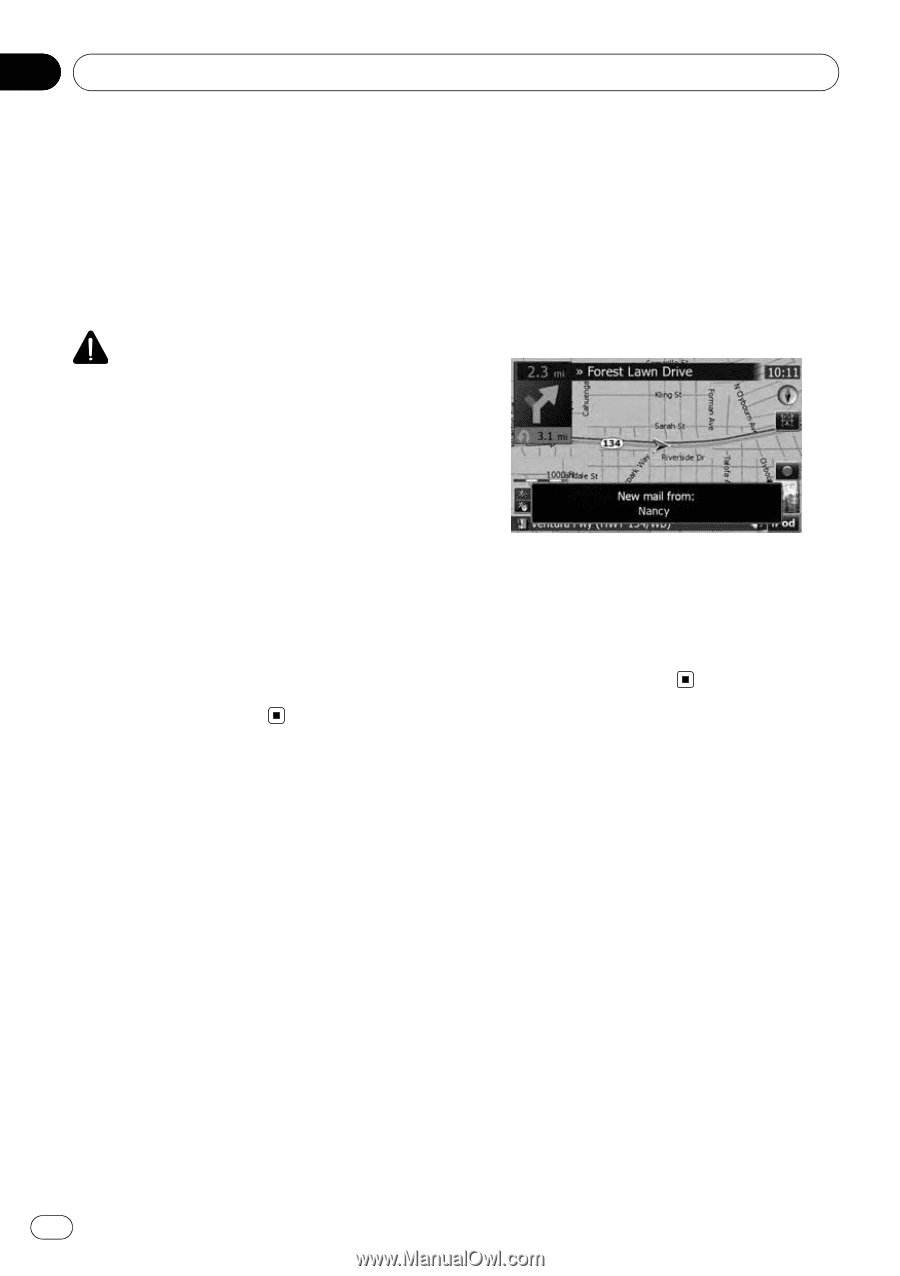Pioneer AVIC-X9115BT Operation Manual - Page 80
Announcing incoming, short mails, Transferring the phone book, Using hands-free phoning
 |
View all Pioneer AVIC-X9115BT manuals
Add to My Manuals
Save this manual to your list of manuals |
Page 80 highlights
Chapter 08 Using hands-free phoning p If you have not registered your home number, a message appears. Touch [Yes] to start registration. = For more details about "Set Home", refer to Setting your home position on page 155. Dialing GOOG-411 CAUTION Local and/or long distance charges for making a phone call may apply. You can dial GOOG-411 to dial the free business listing service of Googleä with one touch. 1 Touch [GOOG-411] on the "Phone Menu". = For details, refer to Displaying the Phone Menu on page 73. Dialing GOOG-411 starts. 2 You can now use the GOOG-411 phone service. For details about GOOG-411 service and availability, contact Googleä. Announcing incoming short mails While the cellular phone and the navigation system are connected, the following notice is displayed when you get a new SMS message. "New mail from: (sender's name)" is displayed and the notice disappears after eight seconds. p Touch anywhere on the screen to clear the announcement message. p If the voice language with TTS is currently used, the audible message can be output. = For details, refer to Selecting the language on page 156. Transferring the phone book You can transfer the numbers in a registered user phone's address book into the phone book. p With some cellular phones, it may not be possible to transfer the entire phone book at once. In this case, transfer addresses one at a time from your phone book using your cellular phone. p The maximum 400 entries can be transferred per cellular phone. If the entries exceed 400, the extra entries will not be transferred. If more than one number is registered for one person, such as work place and home, each number is counted separately. p Each entry can hold up to 3 phone numbers. 80 En