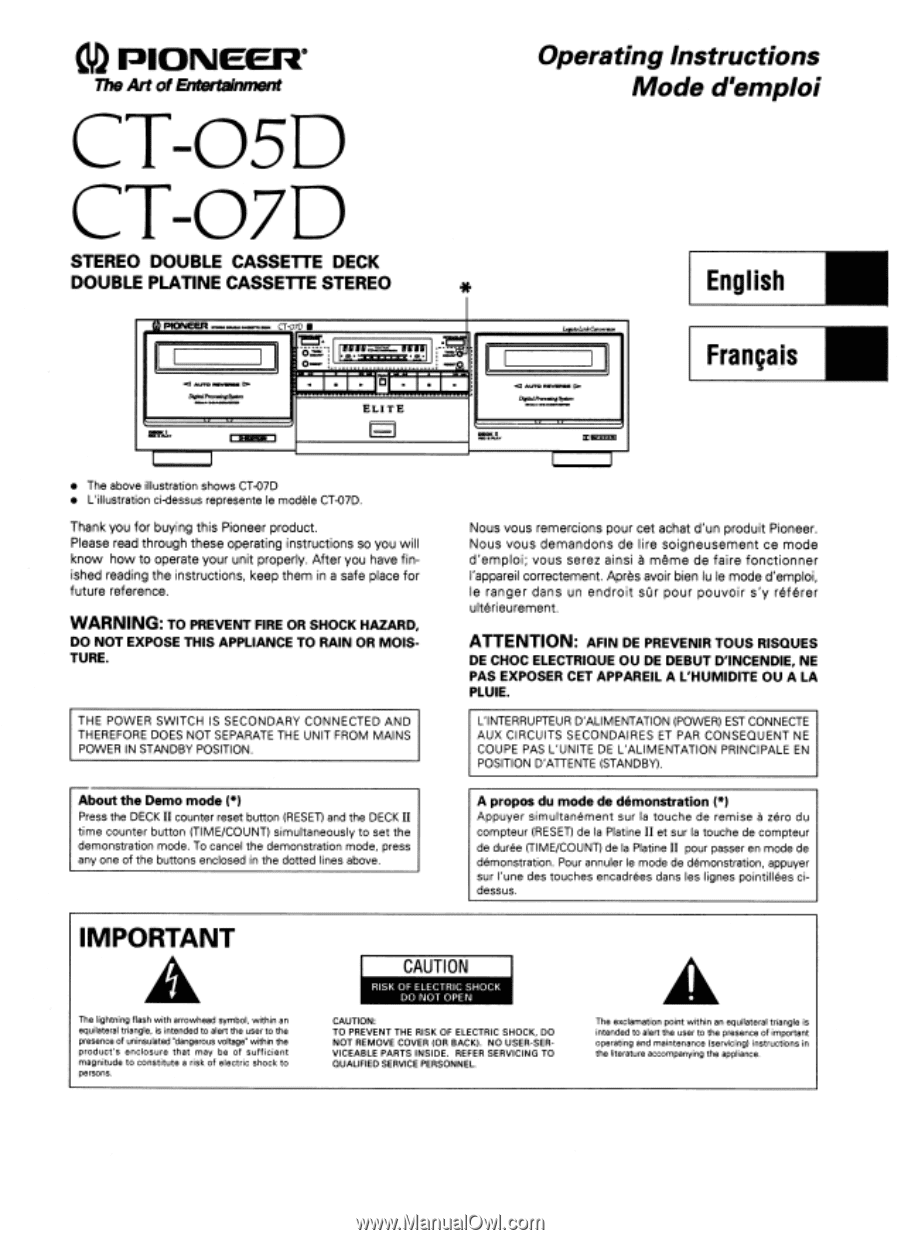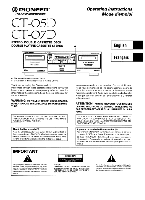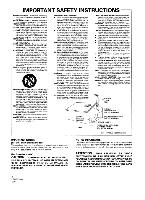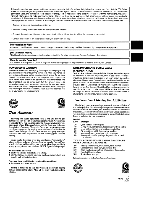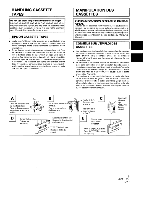Pioneer CT-07D Operating Instructions - Page 1
Pioneer CT-07D Manual
 |
View all Pioneer CT-07D manuals
Add to My Manuals
Save this manual to your list of manuals |
Page 1 highlights
60 PIONEER® The Art of Entertzgnment CT-O5D CT-O7D STEREO DOUBLE CASSETTE DECK DOUBLE PLATINE CASSETTE STEREO PIONEER ---- CT-07D • MT. Al,rre IONC•leit DiggalfiumingSylern O ELITE Operating Instructions Mode d'emploi LegatoLnkConmrston .0 ALTO ...Ewa. DigifathotearingSystem I me) English Francais • The above illustration shows CT-07D • L'illustration ci-dessus represente le modele CT-07D. Thank you for buying this Pioneer product. Please read through these operating instructions so you will know how to operate your unit properly. After you have finished reading the instructions, keep them in a safe place for future reference. WARNING: TO PREVENT FIRE OR SHOCK HAZARD, DO NOT EXPOSE THIS APPLIANCE TO RAIN OR MOISTURE. THE POWER SWITCH IS SECONDARY CONNECTED AND THEREFORE DOES NOT SEPARATE THE UNIT FROM MAINS POWER IN STANDBY POSITION. About the Demo mode (*) Press the DECK II counter reset button (RESET) and the DECK II time counter button (TIME/COUNT) simultaneously to set the demonstration mode. To cancel the demonstration mode, press any one of the buttons enclosed in the dotted lines above. Nous vous remercions pour cet achat d'un produit Pioneer. Nous vous demandons de lire soigneusement ce mode d'emploi; vous serez ainsi a meme de faire fonctionner l'appareil correctement. Apres avoir bien lu le mode d'emploi, le ranger dans un endroit si - pour pouvoir s'y referer ulterieurement. ATTENTION: AFIN DE PREVENIR TOUS RISQUES DE CHOC ELECTRIQUE OU DE DEBUT D'INCENDIE, NE PAS EXPOSER CET APPAREIL A L'HUMIDITE OU A LA PLUIE. L'INTERRUPTEUR D'ALIMENTATION (POWER) EST CONNECTE AUX CIRCUITS SECONDAIRES ET PAR CONSEQUENT NE COUPE PAS L'UNITE DE L'ALIMENTATION PRINCIPALE EN POSITION D'ATTENTE (STANDBY). A propos du mode de demonstration (*) Appuyer simultanement sur la touche de remise a zero du compteur (RESET) de la Platine II et sur la touche de compteur de duree (TIME/COUNT) de la Platine II pour passer en mode de demonstration. Pour annuler le mode de demonstration, appuyer sur I'une des touches encadrees dans les lignes pointillees cidessus. IMPORTANT The lightning flash with arrowhead symbol, within an equilateral triangle, is intended to alert the user to the presence of uninsulated 'dangerous voltage' within the product's enclosure that may be of sufficient magnitude to constitute a risk of electric shock to persons. CAUTION RISK OF ELECTRIC SHOCK DO NOT OPEN CAUTION: TO PREVENT THE RISK OF ELECTRIC SHOCK, DO NOT REMOVE COVER (OR BACK). NO USER-SERVICEABLE PARTS INSIDE. REFER SERVICING TO QUALIFIED SERVICE PERSONNEL. A The exclamation point within an equilateral triangle is intended to alert the user to the presence of important operating and maintenance (servicing) instructions in the literature accompanying the appliance.