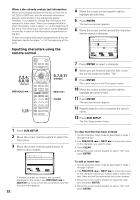Pioneer DV-F727 Owner's Manual - Page 36
Searching for a disc by format, title, or artist name
 |
UPC - 012562507996
View all Pioneer DV-F727 manuals
Add to My Manuals
Save this manual to your list of manuals |
Page 36 highlights
To perform a direct title or chapter/track search using the number buttons Press the number buttons while the disc is stopped to select a title number. Press the number buttons while the disc is playing to select a chapter or track. • To select number 3, press 3. • To select number 10, press +10 and 0. • To select number 37, press +10, +10, +10 and 7. Notes • For some discs, selection can be made using the top menu on the DVD. In this case, press TOP MENU to display the menu screen and then make your selection. • With some DVDs, the search operation may not be possible and may stop shortly after being performed. In this case, the mark is displayed. • Time search is not possible with CDs. • When performing DVD time search, playback may start from a slightly different time than that specified. • Time search is not possible during when the disc is stopped. • Search using SEARCH MODE is not possible during PBC playback of Video CDs. Searching for a disc by format, title, or artist name There are a number of ways to find a disc that you have loaded in the player. You can search for a disc by disc number, format, title, or artist. 2,3,5 (Cursor) 7 PREVIOUS 4 6 (ENTER) 7 3 8 4¢ e 1¡ E NEXT ¢ 4 1 1 Press SUB SETUP. 2 Move the cursor control joystick down to enter the Text menu. 3 Move the cursor control joystick to one of the column headings on the screen, that you want to use as the basis of your search. 4 Press SEARCH MODE. 36