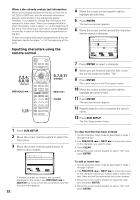Pioneer DV-F727 Owner's Manual - Page 37
Creating and Selecting Custom, Files
 |
UPC - 012562507996
View all Pioneer DV-F727 manuals
Add to My Manuals
Save this manual to your list of manuals |
Page 37 highlights
5 Input the appropriate search item for each type of search as follows. • For a disc number search, move the cursor control joystick down to the nearest number to the disc you want to access. Text Custom Auto Update Disc Type Title Artist 1-50 51-100 101-150 151-200 201-250 251-300 Return Move ENTER Select SUB SETUP Exit • For a format search, move the cursor control joystick down to the appropriate format. Text Custom Auto Update Disc Type Title DVD CD VCD Artist Return Move ENTER Select SUB SETUP Exit • For a title and artist searches, use the cursor control joystick to select a character (letter, number, symbol) corresponding to the first character of the disc title or artist's name. Text Custom Auto Update Disc Type Title Search: J Artist ABCDEFGHIJKLMNOPQRSTUVWXYZ +-789 abcd efgh i j klmnopqr stuvwxyz /456 DEL 0123OK Return Chara ENTER Select SUB SETUP Exit To perform a disc search using controls on the front panel 1 Press TEXT SEARCH. The type of search changes which each press as follows. 3 Type 3 Title Artist 2 2 Turn the selection dial to make a selection. • Turning the selection dial during a Type search displays the disc types. • Turning the selection dial during a Title or Artist search displays the characters that can be searched for. 3 Press the enter button. 4 Turn the selection dial to select the disc you want to play. 5 Press 3. Playback of the selected disc begins. Creating and Selecting Custom Files The custom play mode refers to a personalized playback mode in which you can create as many as 20 custom files (10 DVD/Video CD and 10 CD) grouping the various discs in the rack as you like up to 300 discs per file. To create and select custom files 6 Press ENTER. The first group of five titles appears that fit the description of the search. If the disc you are looking for does not appear initially, press NEXT ¢ to move to the next group of five titles. 7 Move the cursor control joystick to the number of the disc that you want to play, and press PLAY 3. Playback of the selected disc begins. 2,3,5,7 (Cursor) 5 PREVIOUS 4 7 3 8 4¢ e 1¡ E 4,6,8 (ENTER) NEXT ¢ 1,9 DISC MANAGEMENT 1 Press SUB SETUP. 2 Move the cursor control joystick to the right to select the Custom menu. continued 37