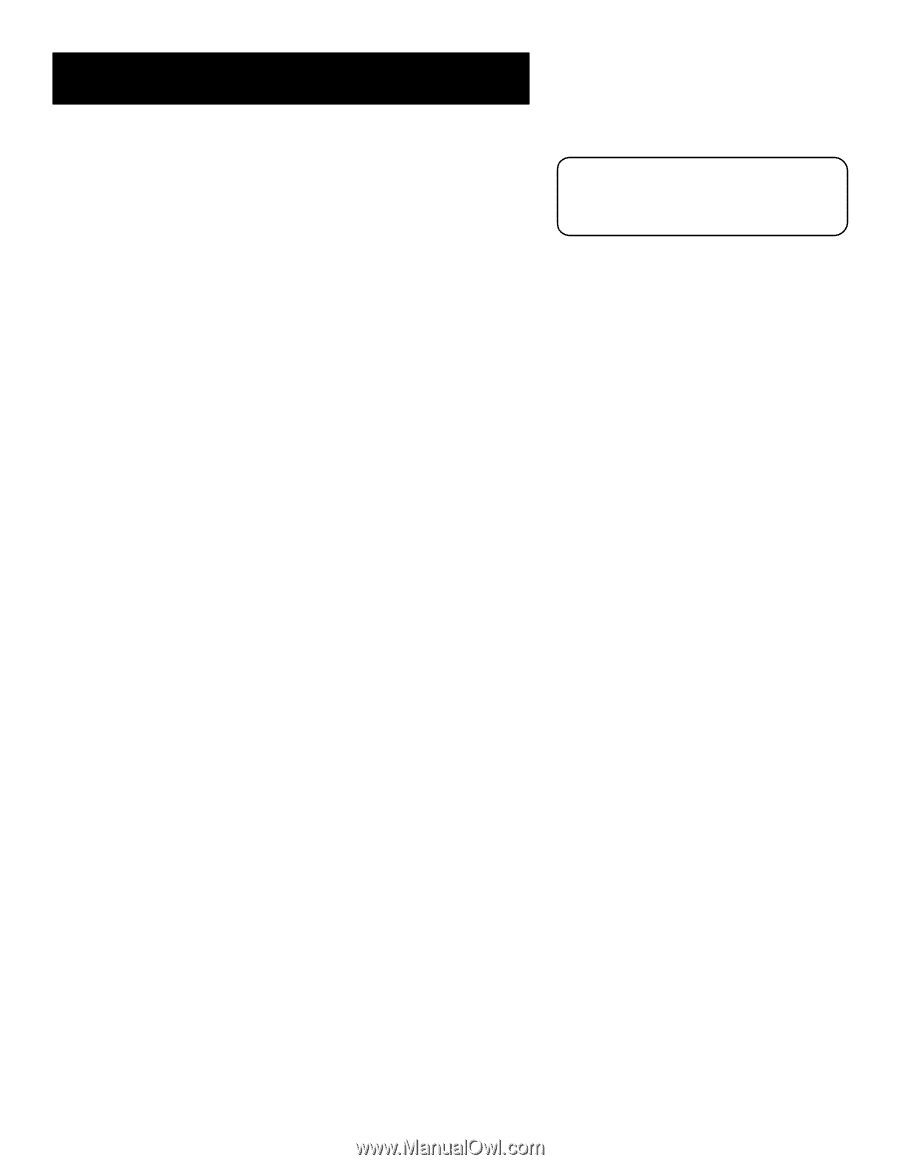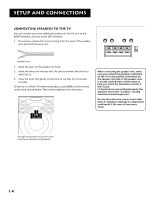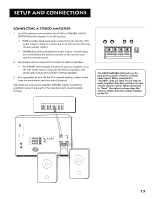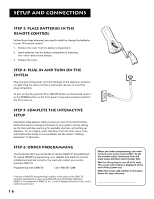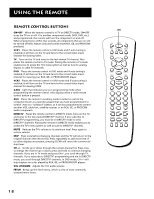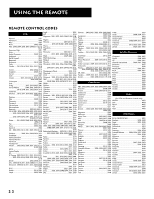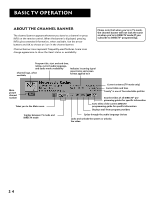RCA F38310 User Guide & Warranty - Page 23
Using the Remote, t worry about getting stuck inside a, menu. Pressing the CLEAR button on
 |
UPC - 034909913192
View all RCA F38310 manuals
Add to My Manuals
Save this manual to your list of manuals |
Page 23 highlights
Using the Remote GO BACK Moves you back and forth between the last two channels selected in either DIRECTV mode or TV mode. For example, if you have been viewing both DIRECTV® and TV channels (and thus using both the DIRECTV and TV "modes"), pressing GO BACK while watching a DIRECTV® channel moves you back to the last DIRECTV® channel you viewed. Pressing it while watching a TV channel moves you to the last TV channel you viewed. In the menu system, pressing GO BACK returns you to the previous menu screen. (Light Bulb Button) Press to illuminate some of the remote control's buttons. To conserve battery power, the light turns off after several seconds. GUIDE When in TV mode, brings up the TV program guide. In DIRECTV mode, brings up the DIRECTV® programming guide. Subsequent presses of the GUIDE button scroll through the different types of guides. Press GUIDE after pressing INPUT to get a guide-like list of available video input channels. INFO Brings up channel and viewing information via the channel banner. Quickly press again to bring up an extended channel banner and press a third time to remove the banner. Press when in the program guides to get more information on the highlighted program or channel. ARROWS Used to point to different items in the menu system and adjust the menu controls. Also move the PIP window when no menus are on the screen. OK When in the menu system and other on-screen displays, selects highlighted items. MENU Brings up the main menu and selects highlighted items. When in using an RCA, GE, or PROSCAN VCR and in VCR mode, it functions as a PROGRAM button. CLEAR Removes on screen displays and returns to normal viewing. If no displays are present and the skip timer is set, CLEAR will cancel the commercial timer. DIGIT BUTTONS (0 - 9) Enters channel numbers and time settings directly though the remote control. For more information on entering digits to change channels, see the section "Basic TV Operation." When in the menus, the digit buttons can be used to directly select items without using the arrows. 0 can be used to return to the previous menu screen. INPUT Toggles through the available external input sources. ANTENNA Switches the source of the off-air signal between the HDTV's ANTENNA A and B. When in VCR mode, the ANTENNA button also functions as a TV/VCR button. REVERSE, PLAY, FORWARD, RECORD, STOP, PAUSE If programmed, provides transport control for some remote-controllable VCRs, DVD players, laserdisc players, tape decks, and CD players when the remote is in that mode. When in TV or DIRECTV mode, FORWARD will toggle through screen formats. PIP (Picture-in-Picture) When viewing an analog signal, brings up the small PIP window. Press again to hide PIP. SWAP Exchanges the main analog picture with the analog PIP window. CH CTRL (Channel Control) Selects the picture window (either the main or PIP window) that will change when you press the CH +, CH -, INPUT, or digit buttons on the remote control. WHO Toggles through user profiles. Don't worry about getting stuck inside a menu. Pressing the CLEAR button on the remote control takes you out of the menu system. 19