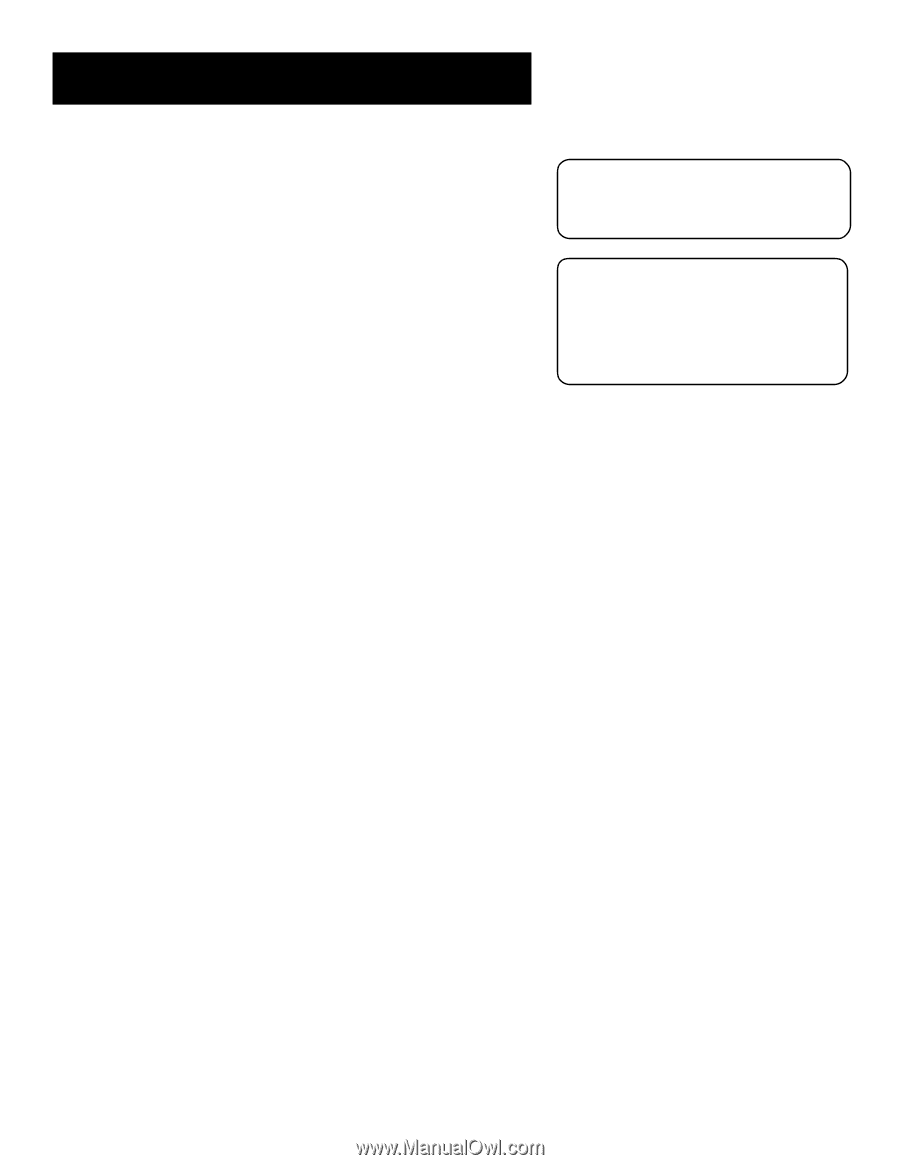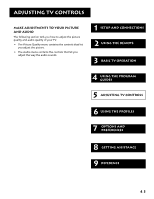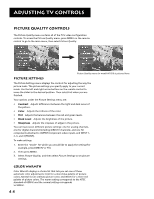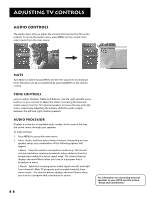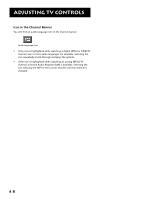RCA F38310 User Guide & Warranty - Page 51
Speakers, Sound Logic, SAP, Optical Output, Audio Language, Auto Select, PCM, Dolby Digital, or Off.
 |
UPC - 034909913192
View all RCA F38310 manuals
Add to My Manuals
Save this manual to your list of manuals |
Page 51 highlights
Adjusting TV Controls • *SRS Stereo (•) Is an audio processing technology that adds greater depth and stereo separation to stereo audio signals. • *SRS Focus (•) Focuses audio signals by adding treble and making dialog more understandable. Speakers Allows you to turn on or off internal speakers. Sound Logic Monitors a program's audio track and limits volume excursions to a minimum and maximum volume range from the current volume setting. Acting like a dynamic range limiter, it compresses the dynamic range to limit sudden volume increases, like when a commercial begins. SAP When turned on, Second Audio Program (SAP) plays the program's audio in a second language, if one is available. SAP is also used to broadcast a program's audio with descriptions of the video for the visually impaired. SAP is broadcast in mono and is not available for digital programs. For more information on the variable and fixed audio jacks, see the section "Setup and Connections" under "Back of the TV" and "Connecting a Stereo Amplifier." When the TV is connected to an optional, compatible six-channel amplifier/receiver and speakers via the DIGITAL AUDIO OUT jack on the back panel, you receive Dolby Digital Surround Sound, if transmitted. Use the Optical Output menu to specify Auto Select, PCM, Dolby Digital, or Off. Optical Output Select Auto Select if your TV is connected to a Dolby Digital† and PCM decoder. Your television will automatically choose Dolby Digital or PCM based on the signal source. Select Dolby Digital if the TV is connected to a Dolby Digital only decoder; it will provide six independent soundtrack channels through the optical output jack (labeled DIGITAL AUDIO OUT). Select PCM if connected to a PCM only decoder; it will then provide two independent soundtrack channels. Select Off if you want no audio output provided. Audio Language The Audio Language menu lets you choose the default audio language you want to hear when it is available. The system will automatically set the audio program to the selected audio language when the channel you are viewing is either a DIRECTV or a digital channel and the specified language is available. In the Audio Language menu, highlight the audio language you want using the up and down arrows, then press OK to select. * SRS, SRS-Focus, Sound Retrieval System, and the SRS logo are registered trademarks of SRS Labs, Inc. † Manufactured under license from Dolby Laboratories. "Dolby", "Pro Logic" and the double-D symbol are trademarks of Dolby Laboratories. Confidential Unpublished Works. ©1992-1997 Dolby Laboratories, Inc. All rights reserved. 47