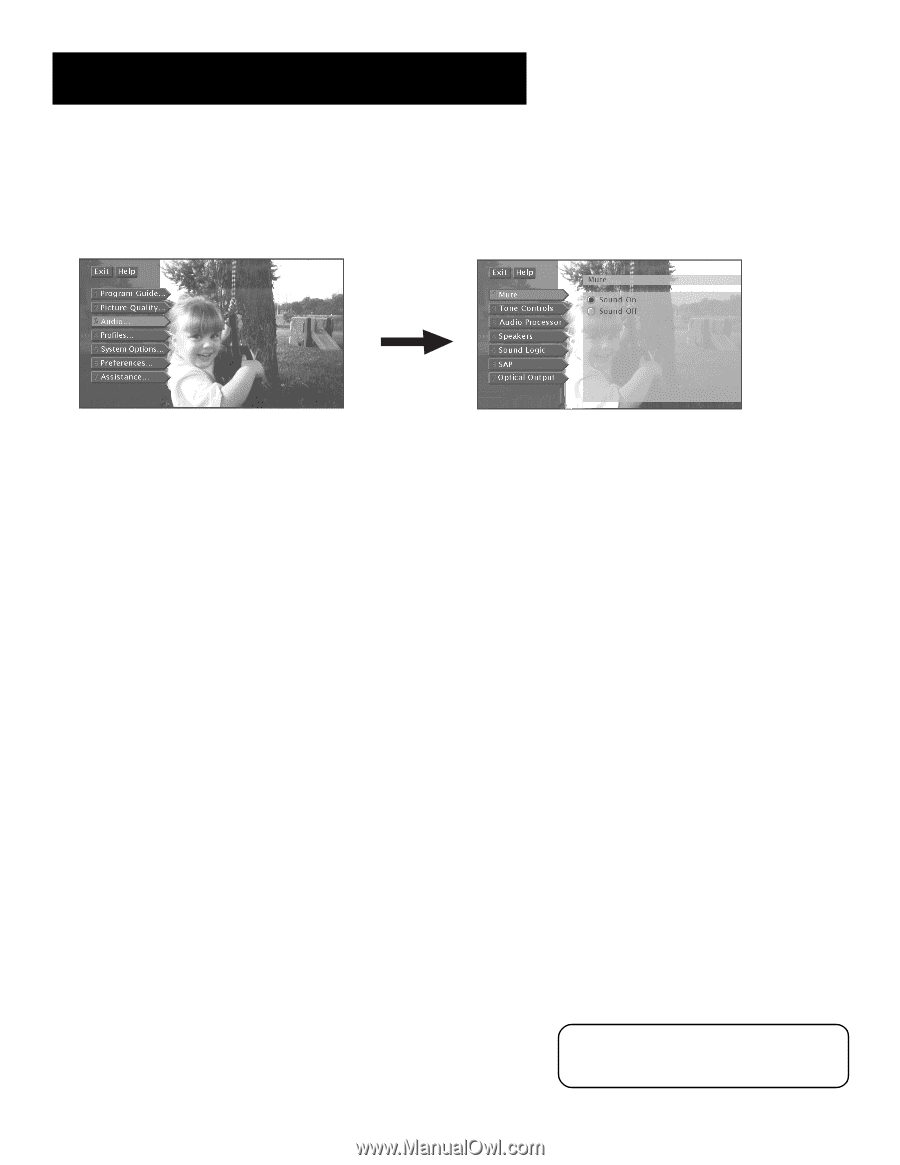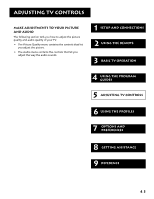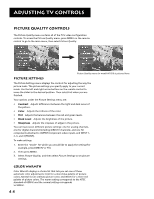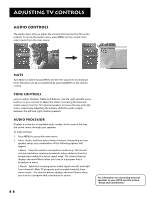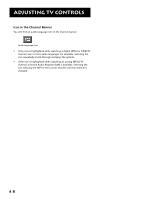RCA F38310 User Guide & Warranty - Page 50
Audio Controls, Mute, Tone Controls, Audio Processor
 |
UPC - 034909913192
View all RCA F38310 manuals
Add to My Manuals
Save this manual to your list of manuals |
Page 50 highlights
Adjusting TV Controls Audio Controls The Audio menu lets you adjust the controls that involve the TV's audio outputs. To access the Audio menu, press MENU on the remote, then select Audio from the main menu. Mute Turn Mute on (select Sound Off) to set the TV's volume to its minimum level. The same can be accomplished by pressing MUTE on the remote control. Tone Controls Lets you adjust the Bass, Treble and Balance. Use the right and left arrow buttons on your remote to adjust the sliders. Increasing the bass and treble output from the TV's internal speakers increases the low and high tones, respectively. Adjusting the balance shifts the audio output between the left and right internal speakers. Audio Processor Displays a choice list of available audio modes, which control the way the sound comes through your speakers. To make settings: 1. Press MENU to access the main menu. 2. Select Audio, and then select Audio Processor. Depending on your speaker setup, any combination of the following options will appear: • Mono Plays the sound in monophonic audio only. This should only be used when receiving broadcasts where distance from the broadcasters makes the stereo signal weak. The channel banner displays the word Mono when you tune to a program that is broadcast in mono. • Stereo Splits the incoming stereo audio signal into left and right front channels. Most TV programs and recorded materials have stereo audio. The channel banner displays the word Stereo when you tune to a program that is broadcast in stereo. For information on connecting external speakers to your HDTV, see the section "Setup and Connections." 46