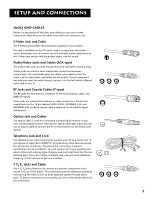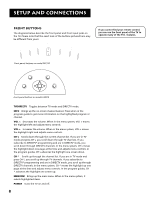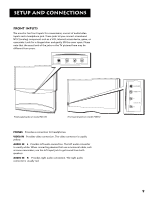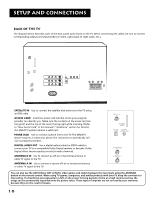RCA F38310 User Guide & Warranty - Page 9
Setup and Connections, Using the Remote - tv
 |
UPC - 034909913192
View all RCA F38310 manuals
Add to My Manuals
Save this manual to your list of manuals |
Page 9 highlights
Setup and Connections Getting Started This section tells you how to get your HDTV set up and connected. It describes the cables you will need, explains the front and back panels, and walks you through the steps needed to start using your TV. 1 Setup and connections 2 Using the Remote 3 Basic TV Operation 4 Using The Program Guides 5 Adjusting TV Controls 6 Using The Profiles 7 Options and Preferences 8 Getting Assistance 9 Reference 5
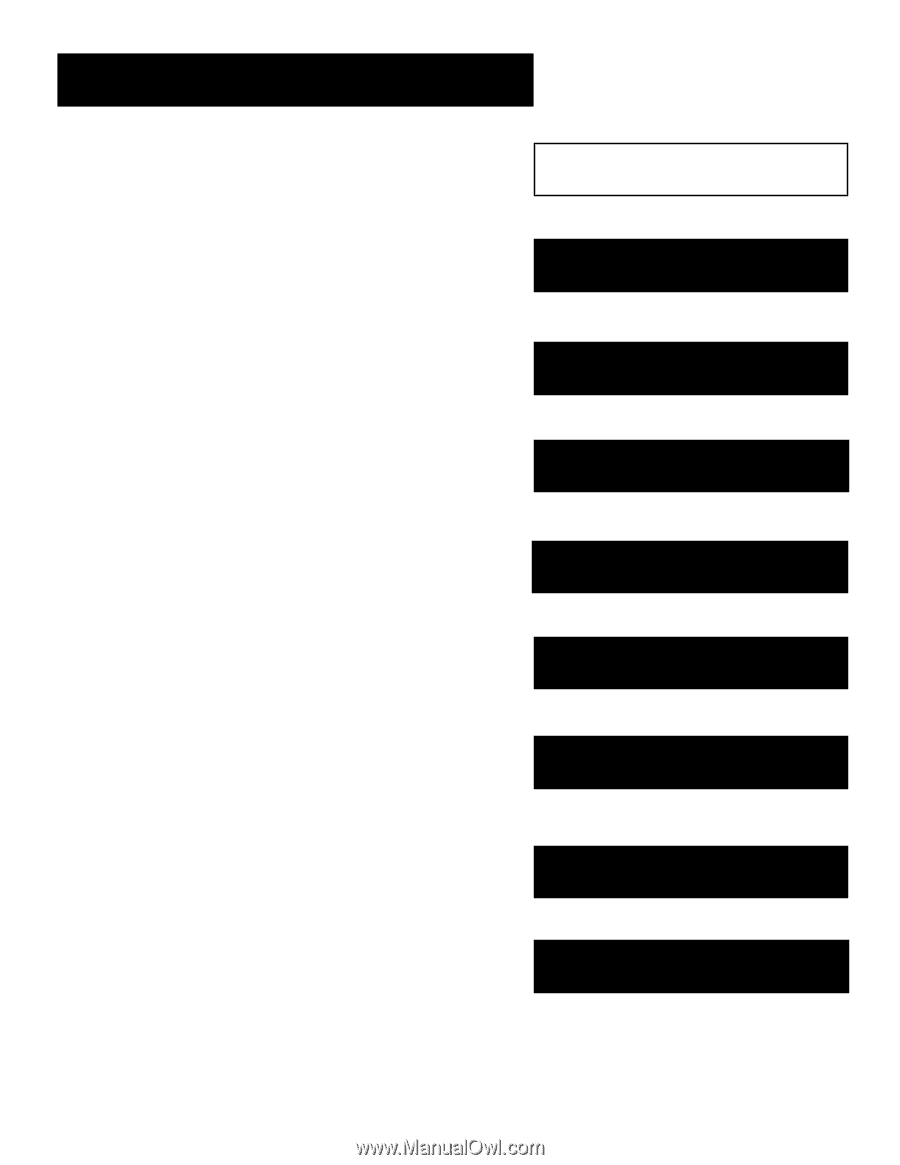
5
Using The Program
Guides
Getting Started
This section tells you how to get your HDTV set up and
connected. It describes the cables you will need, explains the
front and back panels, and walks you through the steps needed
to start using your TV.
Reference
9
Using The Profiles
6
Adjusting TV Controls
5
4
Basic TV Operation
3
Using the Remote
2
Setup and connections
1
Options and
Preferences
7
Getting Assistance
8
Setup and Connections