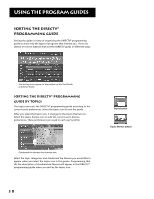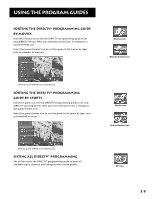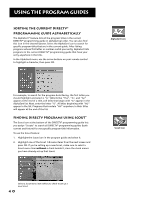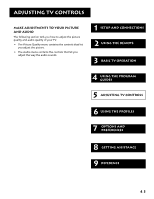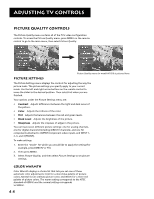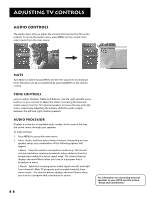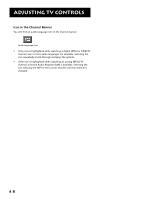RCA F38310 User Guide & Warranty - Page 47
Adjusting TV Controls, Make Adjustments to your Picture, and Audio
 |
UPC - 034909913192
View all RCA F38310 manuals
Add to My Manuals
Save this manual to your list of manuals |
Page 47 highlights
Adjusting TV Controls Make Adjustments to your Picture and Audio The following section tells you how to adjust the picture quality and audio quality of your TV. • The Picture Quality menu contains the controls that let you adjust the picture. • The Audio menu contains the controls that let you adjust the way the audio sounds. 1 Setup and connections 2 Using the Remote 3 Basic TV Operation 4 Using The Program Guides 5 Adjusting TV Controls 6 Using The Profiles 7 Options and Preferences 8 Getting Assistance 9 Reference 43
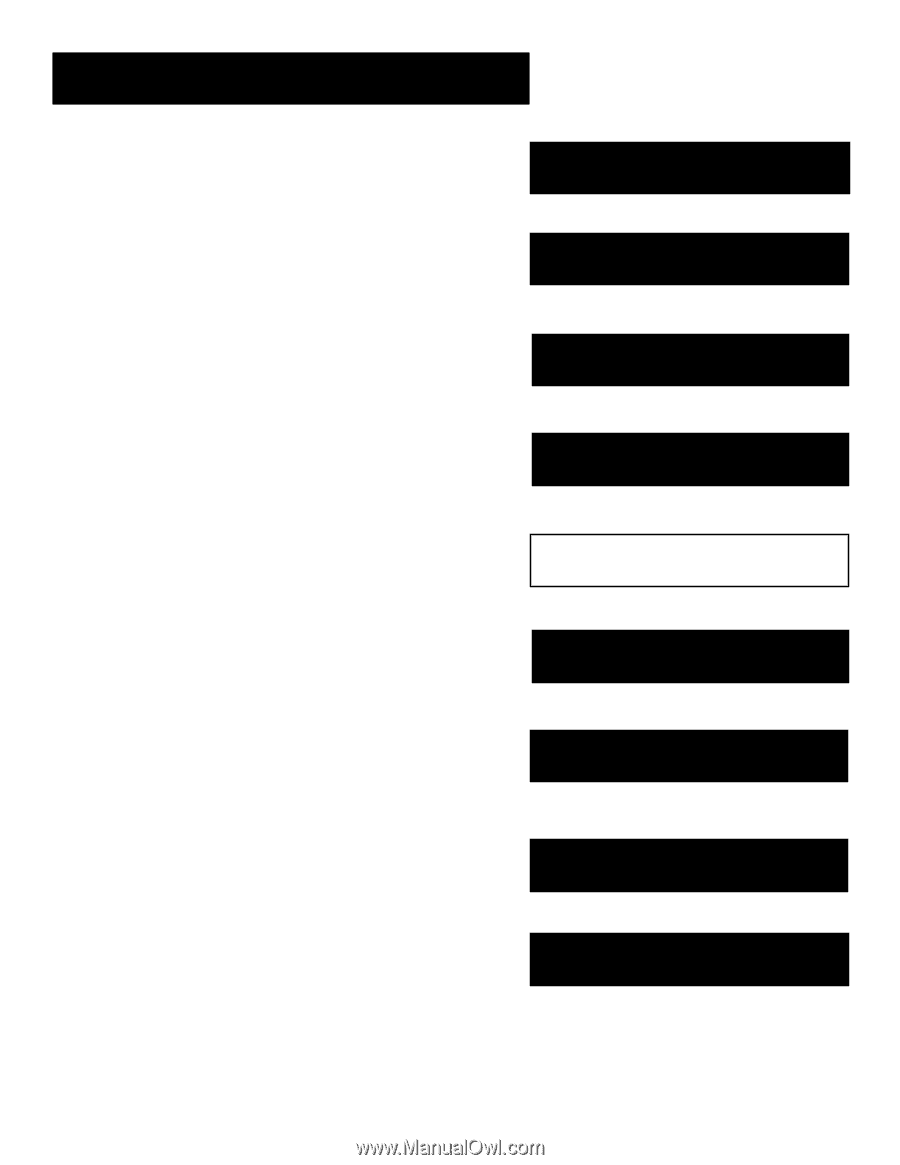
43
Make Adjustments to your Picture
and Audio
The following section tells you how to adjust the picture
quality and audio quality of your TV.
•
The Picture Quality menu contains the controls that let
you adjust the picture.
•
The Audio menu contains the controls that let you
adjust the way the audio sounds.
Adjusting TV Controls
Using The Program
Guides
Reference
9
Using The Profiles
6
Adjusting TV Controls
5
4
Basic TV Operation
3
Using the Remote
2
Setup and connections
1
Options and
Preferences
7
Getting Assistance
8