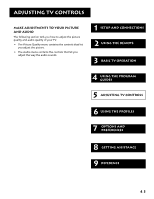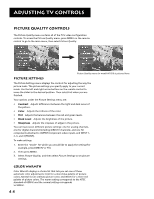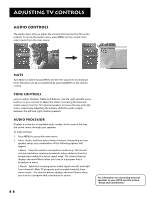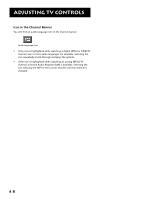RCA F38310 User Guide & Warranty - Page 52
Icon in the Channel Banner, If the icon is highlighted when watching an analog NTSC TV
 |
UPC - 034909913192
View all RCA F38310 manuals
Add to My Manuals
Save this manual to your list of manuals |
Page 52 highlights
Adjusting TV Controls Icon in the Channel Banner You will find an audio language icon in the channel banner. Audio language icon • If the icon is highlighted while watching a digital (ATSC) or DIRECTV channel, two or more audio languages are available. Selecting the icon repeatedly scrolls through and plays the options. • If the icon is highlighted when watching an analog (NTSC) TV channel, a Second Audio Program (SAP) is available. Selecting the icon will play the SAP for the current channel until the channel is changed. 48
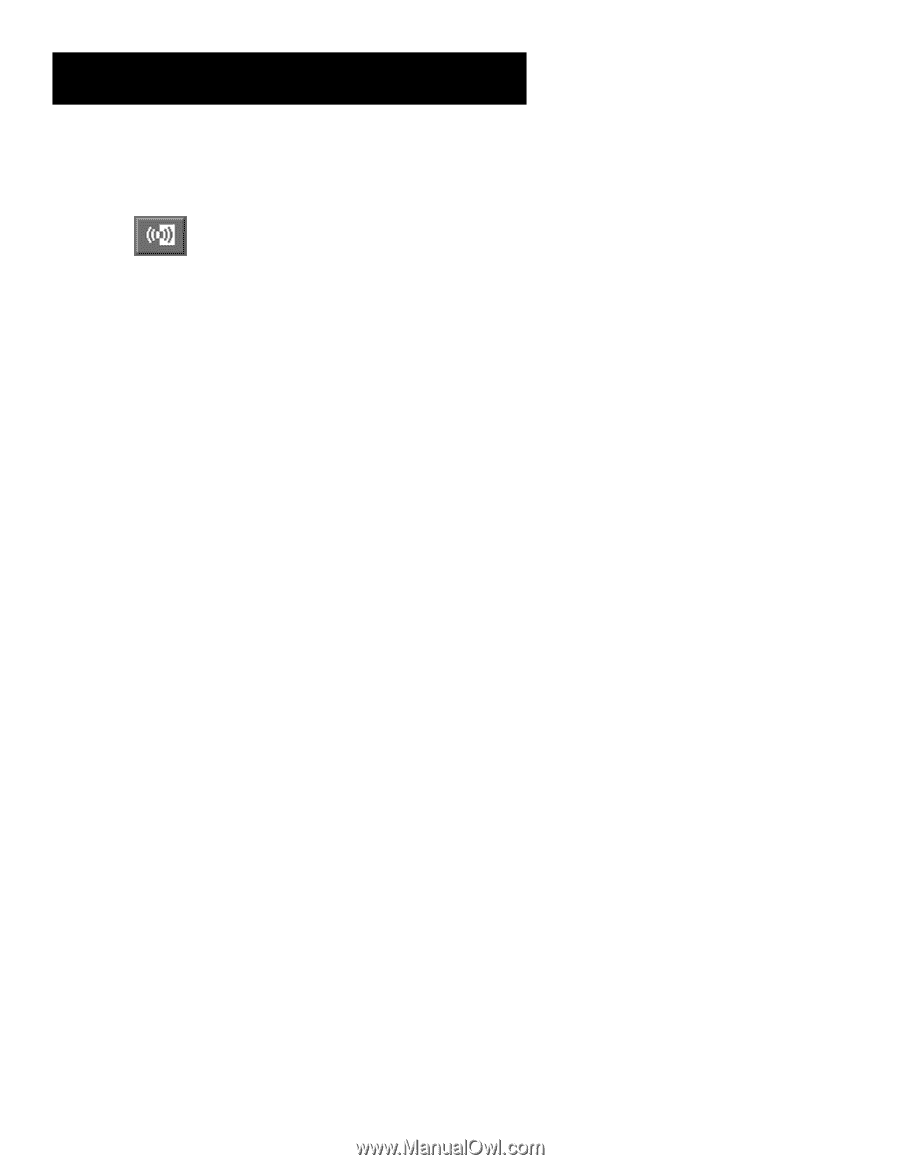
Adjusting TV Controls
48
Icon in the Channel Banner
You will find an audio language icon in the channel banner.
Audio language icon
•
If the icon is highlighted while watching a digital (ATSC) or DIRECTV
channel, two or more audio languages are available. Selecting the
icon repeatedly scrolls through and plays the options.
•
If the icon is highlighted when watching an analog (NTSC) TV
channel, a Second Audio Program (SAP) is available. Selecting the
icon will play the SAP for the current channel until the channel is
changed.