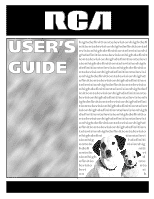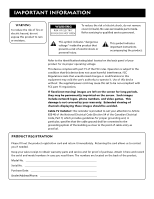Table of Contents
1
Setup and Connections
.......................................
5
Step 1: Unpack the System
..............................................................
6
Step 2: Connect Your TV to Other Components
.............................
6
Jacks and Cables
.........................................................................
7
Front Buttons
.............................................................................
8
Back of the TV
..........................................................................
10
The Basic Connection
...............................................................
12
The Advanced Connection
......................................................
13
Connecting Speakers to the TV
...............................................
14
Connecting a Stereo Amplifier
...............................................
15
Step 3: Place Batteries in the Remote Control
.............................
16
Step 4: Plug in and Turn on the System
........................................
16
Step 5: Complete the Interactive Setup
........................................
16
Step 6: Order Programming
..........................................................
16
Using the Remote
...................................................
17
Remote Control Buttons
................................................................
18
Programming the Remote Control
...............................................
20
Using the Remote to Control a Component
.................................
21
Remote Control Codes
...................................................................
22
Basic TV Operation
...............................................
23
About the Channel Banner
............................................................
24
Changing Between DIRECTV and TV Mode
..................................
26
Changing Channels
........................................................................
27
PIP (Picture-in-Picture) Operation
.................................................
28
PIP Buttons
...............................................................................
28
Using the PIP Feature
..............................................................
28
PIP Problems?
...........................................................................
29
Using the INPUT Button
.................................................................
30
Using the Program Guides
................................
31
Bringing Up the Program Guides
..................................................
32
Anatomy of the TV Program Guide
..............................................
33
Anatomy of the DIRECTV
®
Programming Guide
.........................
34
Tuning to a Program
......................................................................
35
Getting Around in the Guides
.......................................................
35
Using the GUIDE Button
................................................................
36
The Other Guides Icon
...................................................................
36
Exiting A Program Guide
...............................................................
37