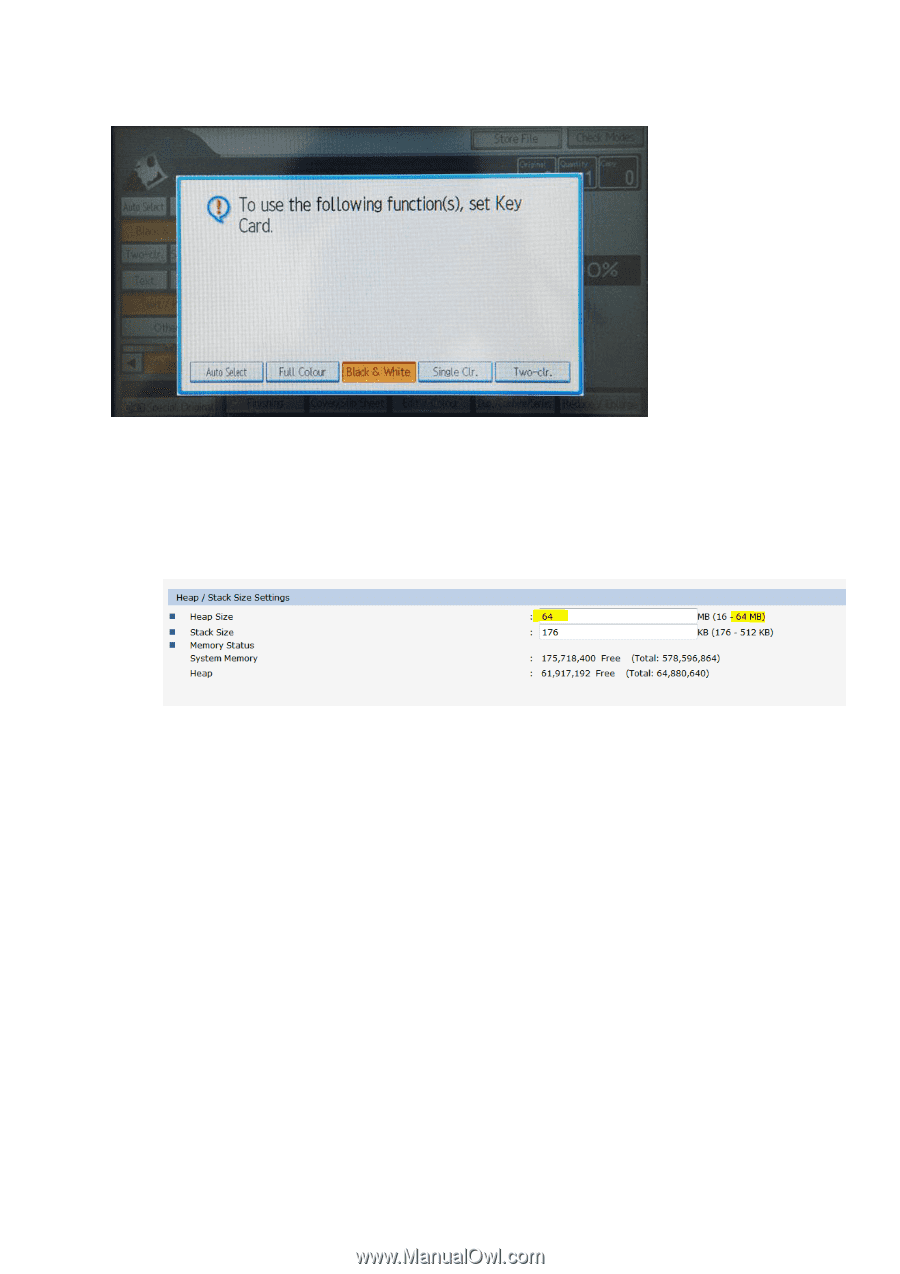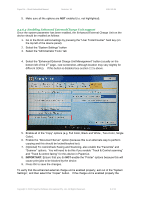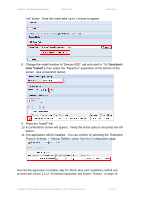Ricoh Aficio MP C2050 User Manual - Page 10
Increase Extended Feature Settings Heap / Stack size, Fax Configuration Recommended when tracking - copier
 |
View all Ricoh Aficio MP C2050 manuals
Add to My Manuals
Save this manual to your list of manuals |
Page 10 highlights
PaperCut - Ricoh Embedded Manual Revision: 19 2012-10-26 copier functions should be disabled and the following screen should display: 2.2.7 Increase Extended Feature Settings Heap / Stack size We recommend increasing the heap-size setting to the maximum available. To do this: 1. Go to the device's Web Interface , navigate to Device Management->Configuration 2. Select Administrator Tools 3. Under Heap / Stack Size Settings set the Heap Size to the maximum value allowed by the device (see screenshot below) 2.2.8 Fax Configuration (Recommended when tracking faxes) To overcome some limitations with the way the Ricoh devices notifies embedded applications of fax events it is recommended to change the fax transmission mode to "Immediate TX". This changes fax to only scan documents as they are sent, improving the reliability of fax logging. To do this: At the device LCD press the "Facsimile" button Press the "Immed. TX" button so that it is highlighted. This button appears toward the centre right of the Fax screen. Press the "Program" hard key (above numeric keypad). Press the "Program as Defaults" button on the screen. Press the "Program" button on the screen. Press "Yes" to confirm. This sets the "Immediate TX" mode as the default transmission mode for all Faxing. See section 6.1.1 "Fax Tracking Limitations" for information. Copyright © 2012 PaperCut Software International Pty. Ltd., All Rights Reserved. 10 of 41