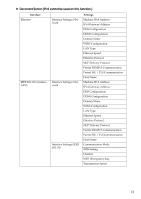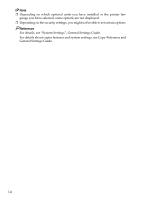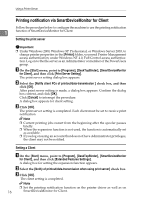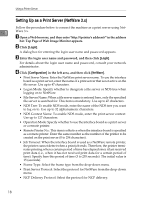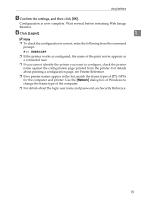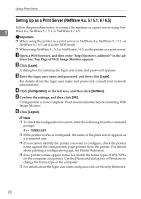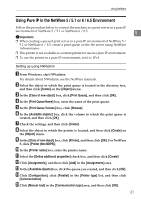Ricoh Aficio MP W3600 Network Guide - Page 26
Setting Up as a Print Server (NetWare 3.x), Login, Configuration, NetWare
 |
View all Ricoh Aficio MP W3600 manuals
Add to My Manuals
Save this manual to your list of manuals |
Page 26 highlights
Using a Printer Server Setting Up as a Print Server (NetWare 3.x) Follow the procedure below to connect the machine as a print server using Net- 1 Ware 3.x. A Open a Web browser, and then enter "http://(printer's address)/" in the address bar. Top Page of Web Image Monitor appears. B Click [Login]. A dialog box for entering the login user name and password appears. C Enter the login user name and password, and then click [Login]. For details about the login user name and password, consult your network administrator. D Click [Configuration] in the left area, and then click [NetWare]. • Print Server Name: Enter the NetWare print server name. To use the interface board as a print server, enter the name of a print server that is not active on the file server. Use up to 47 characters. • Logon Mode: Specify whether to designate a file server or NDS tree when logging on to NetWare. • File Server Name: When a file server name is entered here, only the specified file server is searched for. This item is mandatory. Use up to 47 characters. • NDS Tree: To enable NDS mode, enter the name of the NDS tree you want to log on to. Use up to 32 alphanumeric characters. • NDS Context Name: To enable NDS mode, enter the print server context. Use up to 127 characters. • Operation Mode: Specify whether to use the interface board as a print server or a remote printer. • Remote Printer No.: This item is effective when the interface board is specified as a remote printer. Enter the same number as the number of the printer to be created on the print server (0 to 254 characters). • Job Timeout: When the interface board is used as a NetWare remote printer, the printer cannot detect when a print job ends. Therefore, the printer terminates printing when a certain period of time has elapsed since it last received print data (i.e., when it has not received print data for a certain period of time). Specify here this period of time (3 to 255 seconds). The initial value is 15 (seconds). • Frame Type: Select the frame type from the drop-down menu. • Print Server Protocol: Select the protocol for NetWare from the drop-down menu. • NCP Delivery Protocol: Select the protocol for NCP delivery. 18