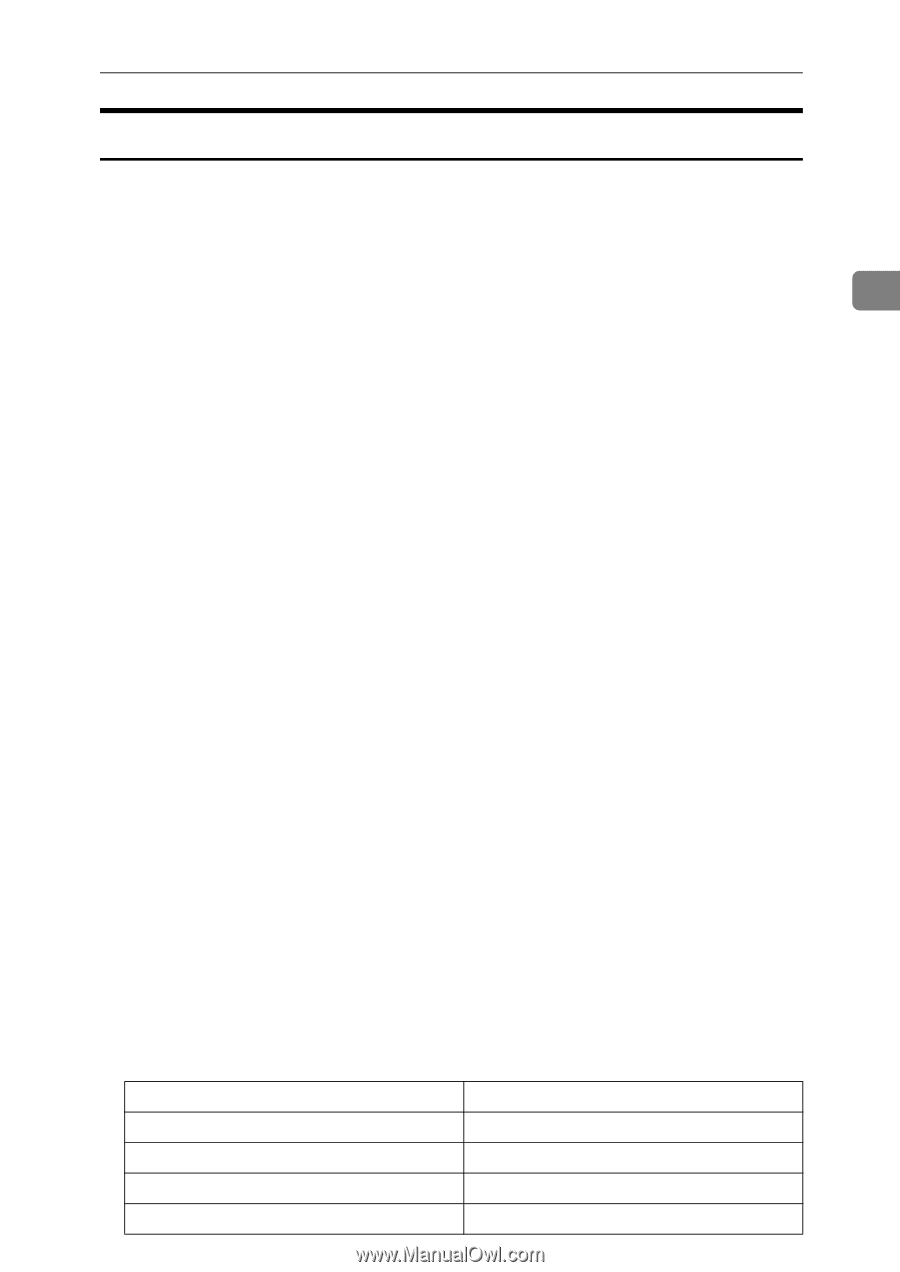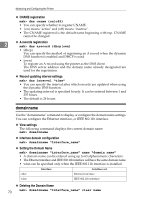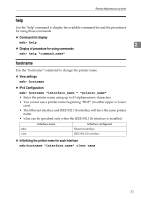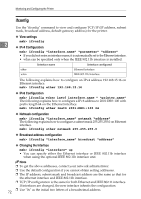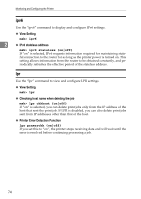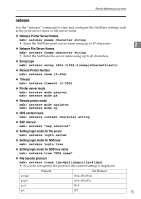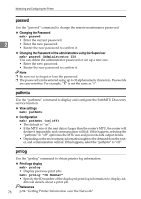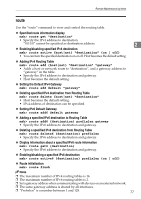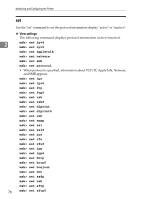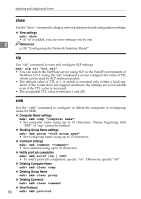Ricoh Aficio MP W3600 Network Guide - Page 83
netware, Netware Printer Server Names
 |
View all Ricoh Aficio MP W3600 manuals
Add to My Manuals
Save this manual to your list of manuals |
Page 83 highlights
Remote Maintenance by telnet netware Use the "netware" command to view and configure the NetWare settings such as the print server name or file server name. ❖ Netware Printer Server Names msh> netware pname character string • Enter the NetWare print server name using up to 47 characters. ❖ Netware File Server Names msh> netware fname character string • Enter the NetWare file server name using up to 47 characters. ❖ Encap type msh> netware encap {802.3|802.2|snap|ethernet2|auto} ❖ Remote Printer Number msh> netware rnum {0-254} ❖ Timeout msh> netware timeout {3-255} ❖ Printer server mode msh> netware mode pserver msh> netware mode ps ❖ Remote printer mode msh> netware mode rprinter msh> netware mode rp ❖ NDS context name msh> netware context character string ❖ SAP interval msh> netware "sap_interval" ❖ Setting login mode for file server msh> netware login server ❖ Setting login mode for NDS tree msh> netware login tree ❖ Setting login mode for NDS tree name msh> netware tree "NDS name" ❖ File transfer protocol msh> netware trans {ipv4pri|ipxpri|ipv4|ipx} • If you do not specify the protocol, the current setting is displayed. Protocol Set Protocol ipv4pri IPv4+IPX(IPv4) ipxpri IPv4+IPX(IPX) ipv4 IPv4 ipx IPX 2 75