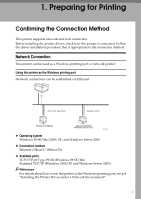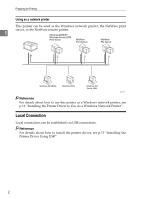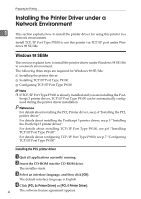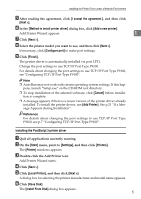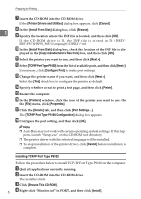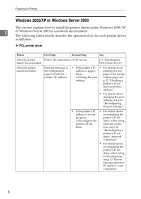Ricoh C221N Administration Guide - Page 168
Selecting the Installation Method
 |
UPC - 026649060083
View all Ricoh C221N manuals
Add to My Manuals
Save this manual to your list of manuals |
Page 168 highlights
Selecting the Installation Method Selecting the Installation Method Use the following tables to find the appropriate installation method. In the table for the printer driver you want to install, select the printer connec- 1 tion method and operating system of your computer. Then, you can find on which page the appropriate installation method is described. ❖ PCL 5c or PCL 6 printer driver Connection method Network Shared printer USB Operating system See Windows 98 SE/Me p.4 "Windows 98 SE/Me" Windows 2000/XP and Win- p.8 "Windows 2000/XP or dows Server 2003 Windows Server 2003" Windows 2000/XP and Win- p.14 "Installing the Printer dows Server 2003 Driver to Use As a Windows Network Printer" Windows Me p.15 "Installing the PCL and PostScript 3 Printer Driver (Windows Me)" Windows 2000/XP and Win- p.16 "Installing the PCL dows Server 2003 Printer Driver (Windows 2000, XP and Windows Serv- er 2003)" ❖ PostScript 3 printer driver Connection method Network Shared printer USB Operating system See Windows 98 SE/Me p.4 "Windows 98 SE/Me" Windows 2000/XP and Win- p.8 "Windows 2000/XP or dows Server 2003 Windows Server 2003" Windows 2000/XP and Win- p.14 "Installing the Printer dows Server 2003 Driver to Use As a Windows Network Printer" Windows Me p.15 "Installing the PCL and PostScript 3 Printer Driver (Windows Me)" Windows 2000/XP and Win- p.16 "Installing the PCL dows Server 2003 Printer Driver (Windows 2000, XP and Windows Serv- er 2003)" 3