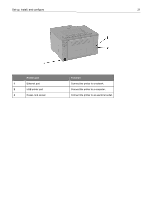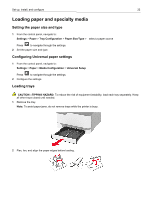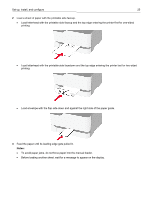Ricoh P C200W Users Guide - Page 20
Attaching cables, CAUTION-SHOCK HAZARD, CAUTION-POTENTIAL INJURY, Warning-Potential Damage
 |
View all Ricoh P C200W manuals
Add to My Manuals
Save this manual to your list of manuals |
Page 20 highlights
Set up, install, and configure 20 • Allow the following recommended amount of space around the printer for proper ventilation: 1 5 4 1 Top 101 mm (4 in.) 2 Rear 102 mm (4 in.) 3 Right side 76 mm (3 in.) 4 Front 76 mm (3 in.) 5 Left side 76 mm (3 in.) 2 3 Attaching cables CAUTION-SHOCK HAZARD: To avoid the risk of electrical shock, do not set up this product or make any electrical or cabling connections, such as the power cord, fax feature, or telephone, during a lightning storm. CAUTION-POTENTIAL INJURY: To avoid the risk of fire or electrical shock, connect the power cord to an appropriately rated and properly grounded electrical outlet that is near the product and easily accessible. CAUTION-POTENTIAL INJURY: To avoid the risk of fire or electrical shock, use only the power cord provided with this product or the manufacturer's authorized replacement. Warning-Potential Damage: To avoid loss of data or printer malfunction, do not touch the USB cable, any wireless network adapter, or the printer in the areas shown while actively printing.