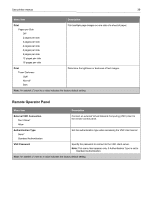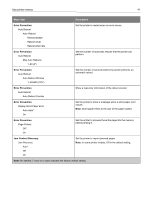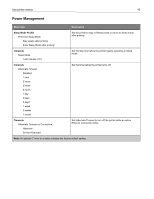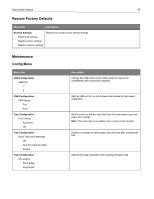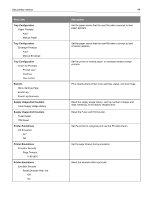Ricoh P C200W Users Guide - Page 44
Tray Configuration, Reports, Supply Usage And Counters, Printer Emulations, Reset Emulator After Job
 |
View all Ricoh P C200W manuals
Add to My Manuals
Save this manual to your list of manuals |
Page 44 highlights
Use printer menus Menu item Tray Configuration Paper Prompts Auto* Manual Paper Tray Configuration Envelope Prompts Auto* Manual Envelope Tray Configuration Action for Prompts Prompt user* Continue Use current Reports Menu Settings Page Event Log Event Log Summary Supply Usage And Counters Clear Supply Usage History Supply Usage And Counters Fuser Reset ITM Reset Printer Emulations PS Emulation On* Off Printer Emulations Emulator Security Page Timeout 0-60 (60*) Printer Emulations Emulator Security Reset Emulator After Job Off* On 44 Description Set the paper source that the user fills when a prompt to load paper appears. Set the paper source that the user fills when a prompt to load envelope appears. Set the printer to resolve paper- or envelope-related change prompts. Print reports about printer menu settings, status, and event logs. Reset the supply usage history, such as number of pages and days remaining, to the factory shipped level. Reset the Fuser and ITM counter. Set the printer to recognize and use the PS data stream. Set the page timeout during emulation. Reset the emulator after a print job.