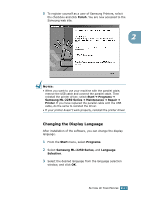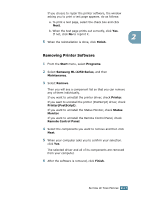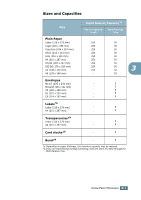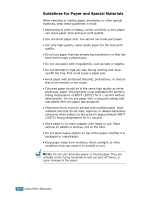Samsung ML-2251N User Manual (ENGLISH) - Page 51
Viewing the User’s Guide, View User's Guide
 |
UPC - 635753622713
View all Samsung ML-2251N manuals
Add to My Manuals
Save this manual to your list of manuals |
Page 51 highlights
Viewing the User's Guide After installing the printer software, you can view User's Guide in PDF format at any time from your Windows desktop. 1 From the Start menu, select Programs. 2 Select Samsung ML-2250 Series and View User's Guide. Adobe Acrobat automatically runs and then the User's Guide opens. NOTE: If your computer doesn't have Adobe Acrobat, selecting the View User's Guide option automatically installs Adobe acrobat for you. After installing is complete, repeats step 1 and 2. 2.24 SETTING UP YOUR PRINTER

2.
24
S
ETTING
U
P
Y
OUR
P
RINTER
Viewing the User’s Guide
After installing the printer software, you can view User’s Guide
in PDF format at any time from your Windows desktop.
1
From the
Start
menu, select
Programs
.
2
Select
Samsung ML-2250 Series
and
View User’s
Guide
.
Adobe Acrobat automatically runs and then the User’s Guide
opens.
N
OTE
:
If your computer doesn’t have Adobe Acrobat, selecting
the
View User’s Guide
option automatically installs Adobe
acrobat for you. After installing is complete, repeats step 1 and 2.