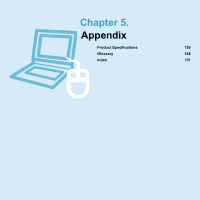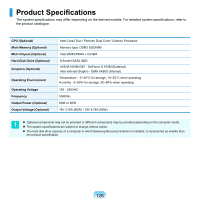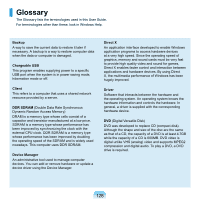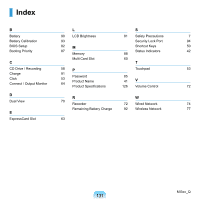Samsung NP-Q320E User Manual Vista Ver.1.0 (English) - Page 130
Quick Launch, Server, Share, Shared Folder, Sleep Mode, System File, Virtual XP Mode
 |
View all Samsung NP-Q320E manuals
Add to My Manuals
Save this manual to your list of manuals |
Page 130 highlights
Quick Launch This refers to a toolbar that can be configured so that you can launch a program such as Internet Explorer or display the Windows Desktop with one click. You can add any icon to the quick launch area of the Taskbar and launch frequently used program by clicking that icon. Server In general, a server refers to a computer that provides shared resources for network users. Share This refers to setting a resource of a computer such as a folder or printer so that other users can also use it. Shared Folder A folder that can be used by other users on the network. Sleep Mode A power mode that enables computers to save power consumption when they are not being used. When a computer is in Sleep Mode, the data on the computer memory is not saved to the hard disk. If the power is turned off, the data in memory will be lost. USB (Universal Serial Bus) This refers to a serial interface standard developed to replace the conventional interface standards such as Serial and PS/2. While USB 1.1 supports 12Mbps (12 million bits per second), USB 2.0 supports a data rate that is 40 times (480Mpbs) faster than that of USB 1.1. The data rate of USB 2.0 is equivalent to that of IEEE1394. Therefore USB 2.0 is used for A/V devices supported by IEEE 1394 and a 2nd HDD and CDRW that require a high data rate. Virtual XP Mode This is a virtual operating system that enables running Windows XP programs on the Windows 7 operating system. Using this mode, you can run programs that do not run on Windows 7. Windows Media Player A multimedia program included with Windows. Using this program, you can play a media file, create an audio CD, listen to a radio broadcast, search and manage media files, and copy files to a portable device, etc. System File System Files refer to files that are read and used by the Windows operating system. In general, system files must not be deleted or moved. 130