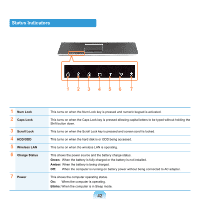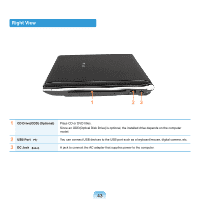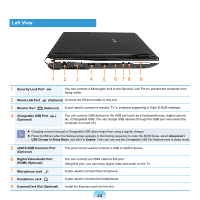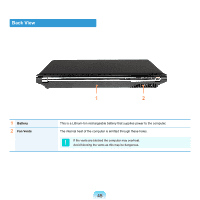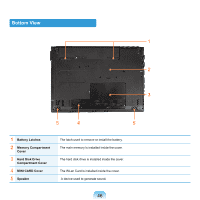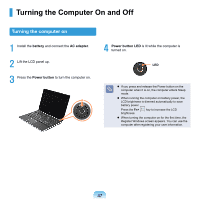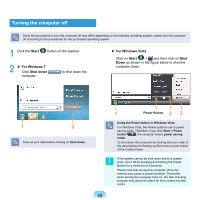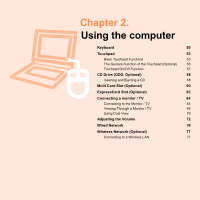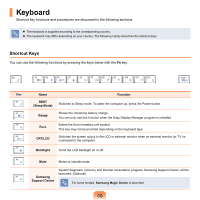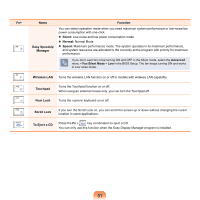Samsung NP-Q320E User Manual Vista Ver.1.0 (English) - Page 46
Bottom View, Battery Latches, Memory Compartment, Cover, Hard Disk Drive, Compartment Cover
 |
View all Samsung NP-Q320E manuals
Add to My Manuals
Save this manual to your list of manuals |
Page 46 highlights
Bottom View 1 2 3 5 4 5 1 Battery Latches 2 Memory Compartment Cover 3 Hard Disk Drive Compartment Cover 4 MINI CARD Cover 5 Speaker The latch used to remove or install the battery. The main memory is installed inside the cover. The hard disk drive is installed inside the cover. The WLan Card is installed inside the cover. A device used to generate sound. 46

46
Bottom View
1
2
4
3
5
5
1
Battery Latches
The latch used to remove or install the battery.
2
Memory Compartment
Cover
The main memory is installed inside the cover.
3
Hard Disk Drive
Compartment Cover
The hard disk drive is installed inside the cover.
4
MINI CARD Cover
The WLan Card is installed inside the cover.
5
Speaker
A device used to generate sound.