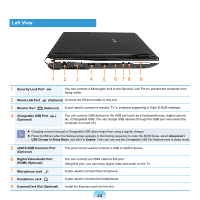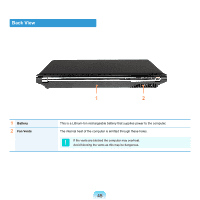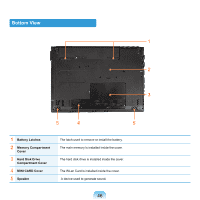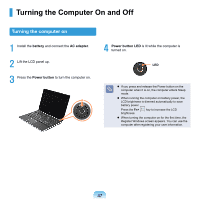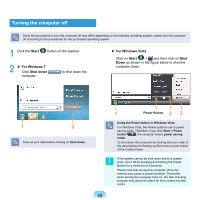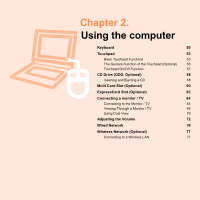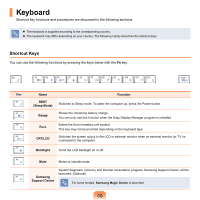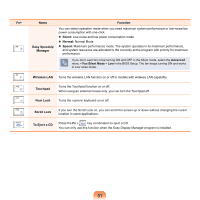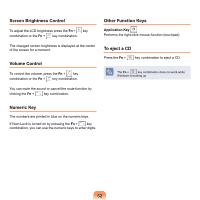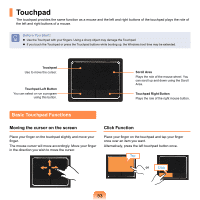Samsung NP-Q320E User Manual Vista Ver.1.0 (English) - Page 49
Using the computer,
 |
View all Samsung NP-Q320E manuals
Add to My Manuals
Save this manual to your list of manuals |
Page 49 highlights
Chapter 2. Using the computer Keyboard 50 Touchpad 53 Basic Touchpad Functions 53 The Gesture Function of the Touchpad (Optional) 55 Touchpad On/Off Function 57 CD Drive (ODD, Optional) 58 Inserting and Ejecting a CD 58 Multi Card Slot (Optional) 60 ExpressCard Slot (Optional) 63 Connecting a monitor / TV 64 Connecting to the Monitor / TV 64 Viewing Through a Monitor / TV 66 Using Dual View 70 Adjusting the Volume 72 Wired Network 74 Wireless Network (Optional) 77 Connecting to a Wireless LAN 77

Chapter 2.
Using the computer
Keyboard
50
Touchpad
53
Basic Touchpad Functions
53
The Gesture Function of the Touchpad (Optional)
55
Touchpad On/Off Function
57
CD Drive (ODD, Optional)
58
Inserting and Ejecting a CD
58
Multi Card Slot (Optional)
60
ExpressCard Slot (Optional)
63
Connecting a monitor / TV
64
Connecting to the Monitor / TV
64
Viewing Through a Monitor / TV
66
Using Dual View
70
Adjusting the Volume
72
Wired Network
74
Wireless Network (Optional)
77
Connecting to a Wireless LAN
77