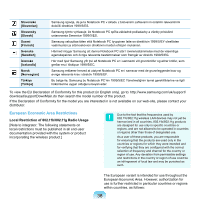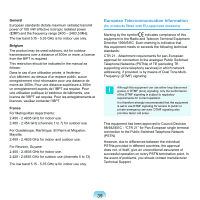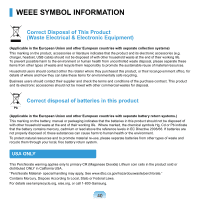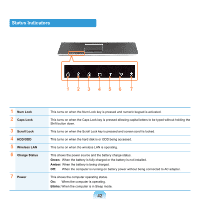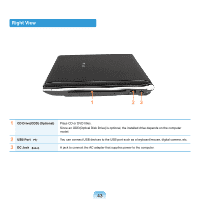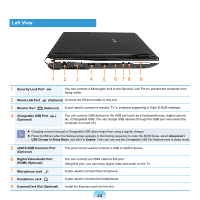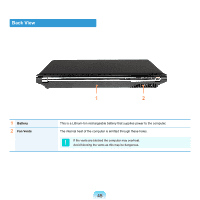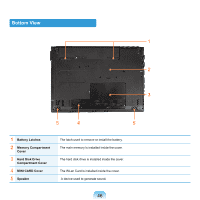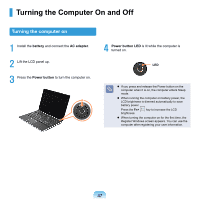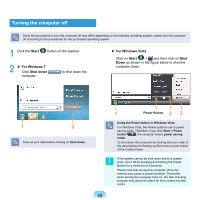Samsung NP-Q320E User Manual Vista Ver.1.0 (English) - Page 43
Right View, CD DriveODD Optional, USB Port, DC Jack
 |
View all Samsung NP-Q320E manuals
Add to My Manuals
Save this manual to your list of manuals |
Page 43 highlights
Right View 1 23 1 CD Drive(ODD) (Optional) 2 USB Port 3 DC Jack Plays CD or DVD titles. Since an ODD(Optical Disk Drive) is optional, the installed drive depends on the computer model. You can connect USB devices to the USB port such as a keyboard/mouse, digital camera, etc. A jack to connect the AC adapter that supplies power to the computer. 43

43
Right View
1
3
2
1
CD Drive(ODD) (Optional)
Plays CD or DVD titles.
Since an ODD(Optical Disk Drive) is optional, the installed drive depends on the computer
model.
2
USB Port
You can connect USB devices to the USB port such as a keyboard/mouse, digital camera, etc.
3
DC Jack
A jack to connect the AC adapter that supplies power to the computer.