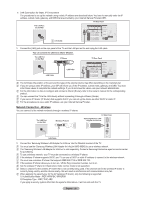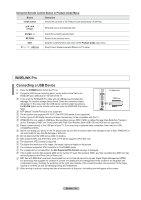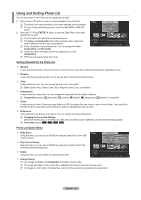Samsung PS63A756T1M User Manual (user Manual) (ver.1.0) (English, French, Gree - Page 33
Using the WISELINK Pro Function
 |
View all Samsung PS63A756T1M manuals
Add to My Manuals
Save this manual to your list of manuals |
Page 33 highlights
Using the WISELINK Pro Function This function enables you to view and listen to photo, music and/or movie files saved on a USB Mass Storage Class (MSC) device. Entering the WISELINK Pro Menu 1. Press the MENU button. Press the ▲ or ▼ button to select Application, then press the ENTERE button. 2. Press the ▲ or ▼ button to select WISELINK Pro, then press the ENTERE button. N The WISELINK Pro menu is displayed. O Press the W.LINK button on the remote control to display the WISELINK Pro menu. O Press the SOURCE button on the remote control repeatedly to select USB or DLNA, then press the ENTERE button. 3. Press the Red button, then press the ▲ or ▼ button to select the corresponding USB Memory Device (i.e. if connected through a hub). Press the ENTERE button. N This function differs depending on the USB Memory Device/ DLNA device connected to TV. N The selected USB device name appears at the bottom left of the screen. 4. Press the ◄ or ► button to select an icon (Photo, Music, Movie, Setup), then press the ENTERE button. To exit WISELINK Pro mode, press the W.LINK button on the remote control. N You can enjoy game movies. (Not support game program) WISELINK Pro SUM PHOTO Photo SUM Music Movie 851.98MB/995.00MB Free Setup Device Return Removing a USB Memory Device Safely You can remove the device safely from the TV. 1. Press the TOOLS button in the WISELINK Pro file list screen, or while a SlideShow or music file is being played. 2. Press the ▲ or ▼ button to select Remove Safely, then press the ENTERE button. 3. Remove the USB device from the TV. Photo Preference Monthly Timeline SUM image_1.jpg Month Date : Jan ▲ : Jan.01.200P8lay Current Group Color : Gray Delete Composition : Folder : P-other Information Favourites Remove Safely Jan ▲ Device Favourites Settings Select Nov Jump Option English - 33