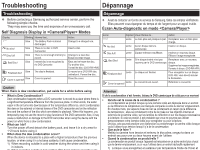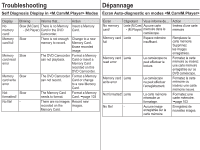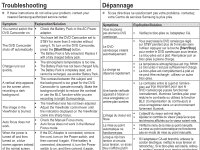Samsung SC-DC564 User Manual (user Manual) (ver.1.0) (English, French) - Page 117
Using the PC Camera Function, Camera, DV Driver, Video Codec, DirectX 9.0, Power], Mode], Zoom], DISC]
 |
UPC - 036725301542
View all Samsung SC-DC564 manuals
Add to My Manuals
Save this manual to your list of manuals |
Page 117 highlights
USB Interface Interface USB Using the PC Camera Function Utilisation de la fonction Web cam This function works only in Camera Mode. page 28 Cette fonction ne peut être activée qu'en Camera Mode. To use the PC Camera function, the DV Driver, Video Codec and page 28 DirectX 9.0 programs must be installed in the PC. Pour utiliser la fonction Caméra d'ordinateur, les logiciels DV Driver, You can use this DVD Camcorder as a PC Camera. Video Codec et DirecX 9.0 doivent être installés. When you connect to a Web site that provides video chatting Permet d'utiliser le DVD caméscope comme webcamera. functions, you can use your DVD Camcorder for such functions. Permet d'utiliser le DVD caméscope lorsque vous vous branchez sur When using this DVD Camcorder for video conferencing (such un site Web où les fonctions de bavardage vidéo sont disponibles. as NetMeeting), voice communication may not be supported Lorsque vous utilisez le DVD caméscope à des fins de depending on the video conferencing software. In this case, visioconférence (via NetMeeting, par exemple), la transmission de connect an external microphone to the soundcard of the PC to la voix peut, en fonction du logiciel utilisé, ne pas être accueillie. enable voice communication. Dans ce cas, branchez un microphone externe sur la carte son de Using the DVD Camcorder with PC Net-meeting program installed, votre ordinateur pour permettre la transmission de la voix. you can participate in a video conference. Si vous utilisez le DVD caméscope avec le logiciel PC Net- The PC Camera's screen size (Transferred video frame rate for the meeting, vous pouvez participer à une conférence vidéo. PC Camera function is max 15 fps.) La taille de l'écran de la caméra d'ordinateur - 640X480(VGA) pixels for USB 2.0 connection. 1 (Le rapport de transfert d'images vidéo de la fonction PC Camera (Caméra d'ordinateur) est If PC is connected with the USB to the DVD de 15 images par secondes au maximum.) Camcorder, only the [Power] switch, [Mode] - 640 x 480 (VGA) pixels pour la connexion switch, [Zoom] lever can be operated. USB 2.0. Si votre ordinateur est branché sur le DVD 1. Set the [Mode] switch to [DISC]. caméscope uniquement avec un câble USB, 2. Set the [Power] switch to [ (Camera)]. 3. Connect one end of the USB cable to the USB jack on the DVD Camcorder and the other end to the USB connector on your computer. 2 l'interrupteur [Power], l'interrupteur [Mode] et le levier [Zoom] fonctionnent 1. Placez l'interrupteur [Mode] sur [DISC]. 2. Placez l'interrupteur [Power] sur [ (Camera)]. 3. Branchez une extrémité du câble USB sur la prise USB du DVD caméscope et l'autre extrémité sur le port USB de votre ordinateur.