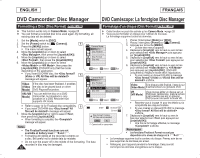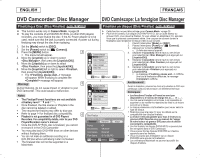Samsung SC-DC564 User Manual (user Manual) (ver.1.0) (English, French) - Page 87
Viewing Recordings on TV, Visionner des enregistrements sur le téléviseur
 |
UPC - 036725301542
View all Samsung SC-DC564 manuals
Add to My Manuals
Save this manual to your list of manuals |
Page 87 highlights
ENGLISH FRANÇAIS DVD Camcorder: Connection DVD Caméscope: Raccordement Viewing Recordings on TV Visionner des enregistrements sur le téléviseur The Playback function works only in Player Mode. page 28 Playing back on a TV Monitor To play back a disc, the television must be NTSC compatible. page 119 We recommend that you use the AC Power adapter as the power source for the DVD Camcorder. Connecting to a TV which has Audio/Video Input Jacks La fonction Lecture ne peut être activée qu'en Player Mode. page 28 Lecture sur l'écran de votre téléviseur Pour qu'un disque puisse être lu, le téléviseur doit être conforme à la norme NTSC. page 119 Nous vous recommandons d'utiliser l'adaptateur CA afin de pouvoir brancher votre DVD caméscope sur le secteur. Connexion à un téléviseur avec entrée A/V 1. Connect the DVD Camcorder to your TV with the Multi-AV cable. 1. Reliez le DVD caméscope au téléviseur à l'aide du câble Multi-AV. The yellow jack: Video Prise jaune: vidéo; The white jack: Audio(L)-mono TV The red jack: Audio(R) If you connect to a monaural TV, connect the yellow jack (Video) to the video input of the TV and the white jack (Audio L) to the Signal flow DVD Camcorder Prise blanche: audio (G) - mono Prise rouge: audio (D) Si vous reliez le caméscope à un téléviseur monophonique, branchez la prise jaune (vidéo) sur l'entrée vidéo du téléviseur et la prise blanche (audio G) sur l'entrée audio de celui-ci. audio input of the TV. 2. Set the [Mode] switch to Multi-AV Cable 2. Placez l'interrupteur [Mode] sur [DISC]. [DISC]. 3. Placez l'interrupteur 3. Set the [Power] switch to [ (Player)]. [Power] sur [ (Player)]. 4. Turn on the TV and set the TV/VIDEO selector on the TV to Video. Refer to the TV user's manual. 5. Play the disc. page 64 4. Allumez le téléviseur et réglez le sélecteur TV/VIDEO du téléviseur sur Vidéo. Reportez-vous au manuel d'utilisation du téléviseur. 5. Lisez le disque. page 64 Notes Remarques You may use an S-Video connector on the cable to obtain better Vous obtiendrez des images de meilleure qualité en utilisant un câble quality pictures if you have a S-Video connector on your TV. équipé d'un connecteur S-Vidéo si votre téléviseur est équipé d'une Even if you use an S-Video connector, you need to connect an prise S-Vidéo. audio cable. Même si vous utilisez une prise S-Vidéo, vous devez employer un câble If you connect the cable to the AV/S jack, you will hear sound from audio en parallèle. the DVD Camcorder's speakers. Si vous raccordez le câble à la prise AV/S, les haut-parleurs du DVD If only a mono audio input is available on the TV set, use the audio caméscope ne fonctionneront pas. cable with the white jack (Audio L). Si seule l'entrée audio mono est disponible sur votre téléviseur, utilisez la prise blanche du câble audio (audio G). 87