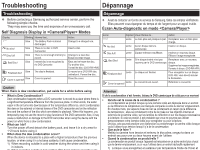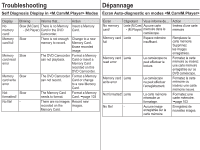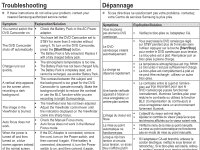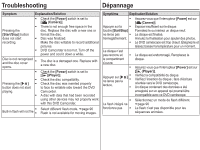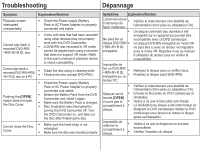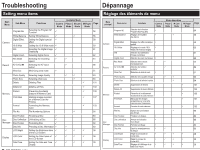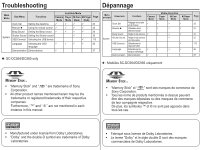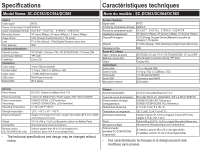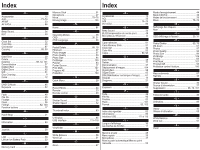Samsung SC-DC564 User Manual (user Manual) (ver.1.0) (English, French) - Page 123
Symptom, Explanation/Solution, Start/Stop], Power], Camera], Player]
 |
UPC - 036725301542
View all Samsung SC-DC564 manuals
Add to My Manuals
Save this manual to your list of manuals |
Page 123 highlights
Troubleshooting Dépannage Symptom Explanation/Solution Check the [Power] switch is set to [ (Camera)]. Pressing the [Start/Stop] button does not start recording. There is not enough free space in the disc. Replace the disc with a new one or format the disc. Disc was finalized. Make the disc writable to record additional pictures. DVD Camcorder is too hot. Turn off the power and cool it down a while. Disc is not recognized and the disc cover opens. The disc is a damaged one. Replace with a new disc. Check the [Power] switch is set to [ (Player)]. Check the disc compatibility. Pressing the Check the disc was inserted properly button does not start to face its writable side toward the DVD playing. Camcorder. A disc with data that had been recorded using other devices may not properly work with this DVD Camcorder. Built-in flash will not fire Select different flash mode. page 96 Flash is not available for moving images. Symptôme Explication/Solution Appuyer sur la touche [Start/Stop] ne lance pas l'enregistrement. Assurez-vous que l'interrupteur [Power] est sur [ (Camera)]. Espace insuffisant sur le disque. Formatez-le ou insérez un disque neuf. Le disque est finalisé. Annulez la finalisation pour ajouter des photos. Le DVD caméscope est trop chaud. Éteignez-le et laissez baisser la température pour un moment. Le disque n'est pas reconnu et le compartiment s'ouvre. Appuyer sur [] ne lance pas la lecture. Le disque est endommagé. Remplacez le disque. Assurez-vous que l'interrupteur [Power] est sur [ (Player)]. Vérifiez la compatibilité du disque. Vérifiez l'insertion du disque ; face d'écriture orientée vers le DVD caméscope. Un disque contenant des données a été enregistré sur un appareil qui pourrait être incompatible avec ce DVD caméscope. Le flash intégré ne fonctionne pas Sélectionnez un mode de flash différent. page 96 Le flash n'est pas disponible pour les séquences animées.