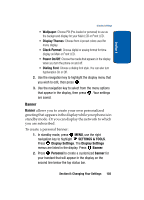Samsung SCH A870 User Manual (ENGLISH) - Page 100
Alert Sounds, Keypad Volume, SETTINGS & TOOLS, Sound Settings
 |
View all Samsung SCH A870 manuals
Add to My Manuals
Save this manual to your list of manuals |
Page 100 highlights
Section 8 Note: Call Vibrate does not turn on VibeTonz. See "VibeTonz®" on page 102 for information on how to turn on VibeTonz. 4. Press to save the setting. The phone returns to the Call Sound menu. Alert Sounds 1. In standby mode, press MENU, use the right navigation key to highlight SETTINGS & TOOLS. Press Sound Settings. The Sound Settings menus are listed in the display. 2. Press Alert Sounds. For the following options, you can set the tone for the message alerts. You can also set vibration on and set a reminder for messages. • TXT Message • PIX Message • Voicemail Msg • Device Connect Keypad Volume 1. In standby mode, press MENU, use the right navigation key to highlight SETTINGS & TOOLS. Press Sound Settings. The Sound Settings menus are listed in the display. 2. Press Keypad Volume. 3. Use the Up and Down navigation keys to adjust the keypad volume. 4. Press SET to save. 100