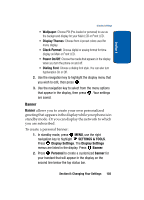Samsung SCH A870 User Manual (ENGLISH) - Page 102
Display Settings, VibeTonz, SETTINGS & TOOLS, Sound Settings, Display, Banner, Backlight, Contrast
 |
View all Samsung SCH A870 manuals
Add to My Manuals
Save this manual to your list of manuals |
Page 102 highlights
Section 8 VibeTonz® VibeTonz® makes your phone vibrate in sync with the rhythm of a selected ringtone with VibeTonz® capability. Note: The SCH-a870 comes with pre-loaded VibeTonz® ringtones. You may experience some resonance when closing the flip of the SCH-a870 as a result of this feature. Note: VibeTonz-enhanced ringtones display the VibeTonz icon. 1. In standby mode, press MENU, use the right navigation key to highlight SETTINGS & TOOLS. Press Sound Settings. The Sound Settings menus are listed in the display. 2. Press VibeTonz. Set the touch sensation to either On or Off. Display Settings The Display menu affects the menu style, standby mode animation, backlight settings, and more. 1. In standby mode, press MENU, use the right navigation key to highlight SETTINGS & TOOLS. Press Display Settings. The Display Settings menus are listed in the display. • Banner: Create your own personalized greeting that appears in the display when your phone is in standby mode or turn Off/On the ERI Banner which displays the network in which you have subscribed. • Backlight: Choose settings for the LCD or Keypad. • Contrast: Choose the setting for the front LCD 102