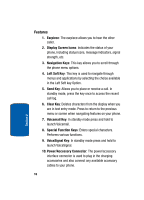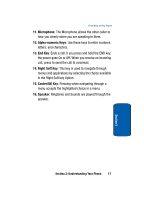Samsung SCH A870 User Manual (ENGLISH) - Page 15
Front View of Your Phone, Open View
 |
View all Samsung SCH A870 manuals
Add to My Manuals
Save this manual to your list of manuals |
Page 15 highlights
Front View of Your Phone Front View of Your Phone The following illustrations show the main elements of your phone: Open View 1. Earpiece 2. Display Screen Section 2 3. Navigation Keys 4. Left Soft Key 5. Send Key 6. Clear Key 7. Voicemail Key 8. Special Function Keys 9. VoiceSignal Key 10. Power/Accessory Connector 16. Speaker 15. Center/OK Key 14. Right Soft Key 13. End Key 12. Alpha-numeric Keys 11. Microphone Section 2: Understanding Your Phone 15

Section 2: Understanding Your Phone
15
Front View of Your Phone
Section 2
Front View of Your Phone
The following illustrations show the main elements of
your phone:
Open View
1.
Earpiece
2. Display Screen
3. Navigation Keys
4. Left Soft Key
5.
Send Key
6.
Clear Key
7. Voicemail Key
8. Special Function Keys
10. Power/Accessory
Connector
9. VoiceSignal Key
11. Microphone
14. Right Soft Key
13. End Key
15. Center/OK Key
12. Alpha-numeric
Keys
16. Speaker