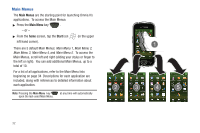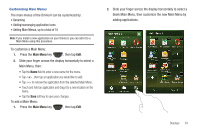Samsung SCH-I920 User Manual (user Manual) (ver.f15) (English) - Page 42
MS Power Point Mobile, MS Word Mobile - back up contacts
 |
View all Samsung SCH-I920 manuals
Add to My Manuals
Save this manual to your list of manuals |
Page 42 highlights
Main Menu 4 The following applications appear by default on Main Menu 4. MS Word Mobile: Create, open, and save Word documents. For more information see see "MS Word Mobile" on page 93. MS Excel Mobile: Create, open, and save Excel documents. For more information, see "MS Excel Mobile" on page 91. MS Power Point Mobile: Open and save Power Point documents. For more information see "MS Power Point Mobile" on page 92. MS OneNote Mobile: Create, open, and save Notes. For more information, see "MS OneNote Mobile" on page 92. Adobe Reader LE: Open and view Adobe PDF documents. For more information, see "Adobe Reader LE" on page 94. Tasks: Create and track tasks. For more information, refer to "Tasks" on page 98. MS File Explorer: Browse all the files and folders on your device. For more information, refer to "MS File Explorer" on page 107. City ID: Look up the city and state information for telephone numbers. For more information, refer to "City ID" on page 108. Internet Explorer: Launch Internet Explorer. For more information, refer to "Internet Explorer" on page 126. ActiveSync: Synchronize your device with your PC. For more information, refer to "ActiveSync" on page 109. Smart Search: Search for files, folders, contacts, numbers, etc. on your phone or the web, by keyword or type. For more information, refer to "Smart Search" on page 95. Voice Recognition: Use your voice to look up contacts, make phone calls, get calendar information, or launch applications. For more information, see "Voice Recognition" on page 49. Displays 37