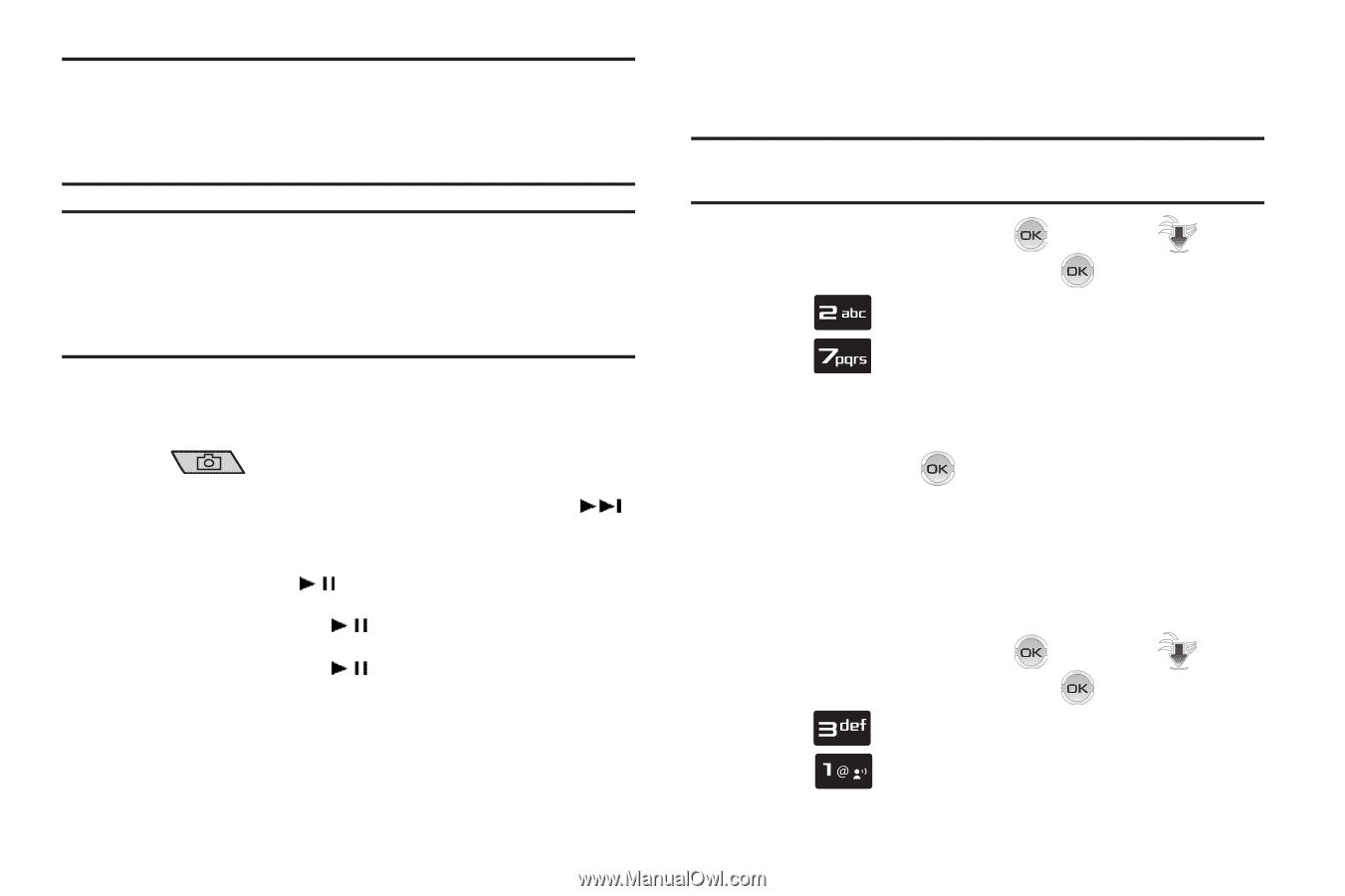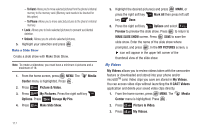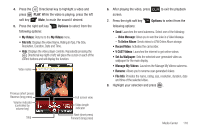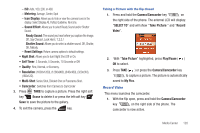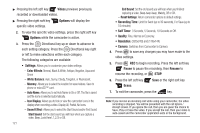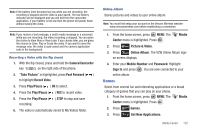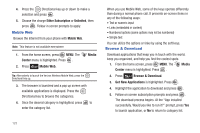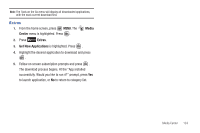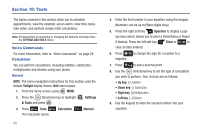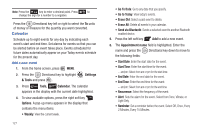Samsung SCH-U810 User Manual (user Manual) (ver.f8) (English) - Page 125
Online Album, Games, Play/Pause
 |
View all Samsung SCH-U810 manuals
Add to My Manuals
Save this manual to your list of manuals |
Page 125 highlights
Note: If the battery level becomes too low while you are recording, the recording is stopped and the video is auto-saved. The low battery indicator will be displayed and you will exit from the camcorder application. If your battery is too low then the phone will power down without saving the video. Note: If you receive a text message, a multi-media message or a voicemail while you are recording, the video recording is stopped. You are given the choice to View Now or View Later. If you choose later, you are given the chance to Save, Play or Erase the video. If you want to view the message now, the video is auto-saved and the camera application exits in the background. Recording a Video with the flip closed 1. With the flip closed, press and hold the Camera/Camcorder key on the right side of the phone. 2. "Take Picture" is highlighted, press Fast Forward ( ) to highlight Record Video. 3. Press Play/Pause ( ) OK to select. 4. Press the Play/Pause ( ) REC to record video. 5. Press the Play/Pause ( ) STOP to stop and save recording. 6. The video is automatically saved to My Videos folder. Online Album Stores pictures and videos to your online album. Note: You must first setup your account on the Verizon Wireless website: www.verizonwireless.com before establishing a connection. 1. From the home screen, press MENU. The Center menu is highlighted. Press . Media 2. Press Picture & Video. 3. Press Online Album. The VZW Online Album sign- on screen displays. 4. Enter your Mobile Number and Password. Highlight Sign In and press . You are now connected to your online album. Games Select from several fun and interesting applications or a broad category of games that you can play on your phone. 1. From the home screen, press MENU. The Media Center menu is highlighted. Press . 2. Press Games. 3. Press Get New Applications. Media Center 122