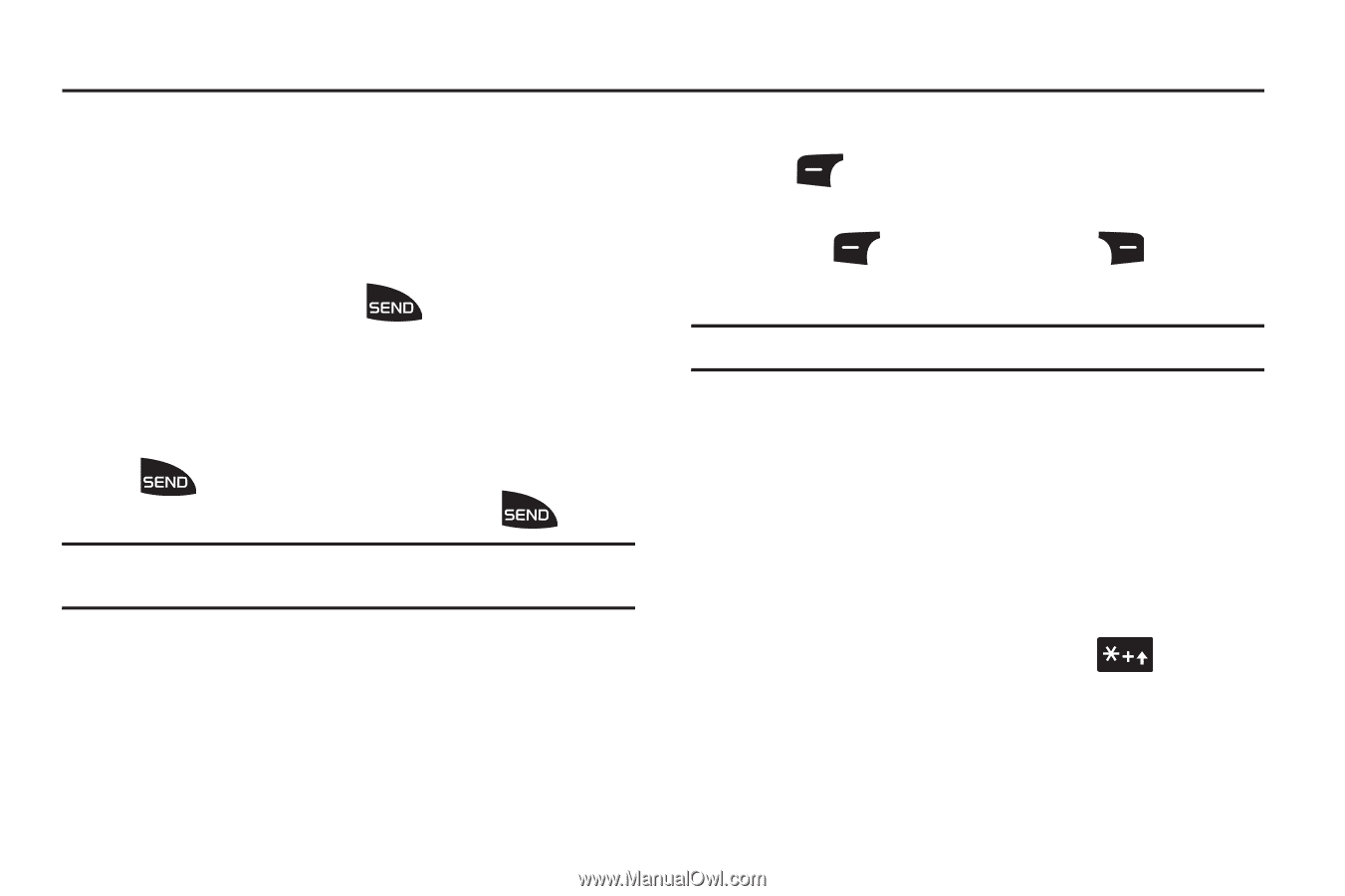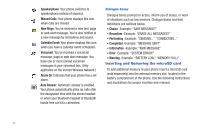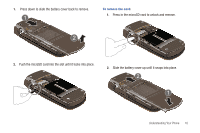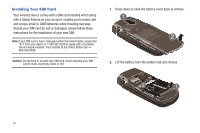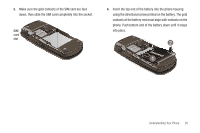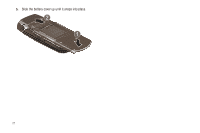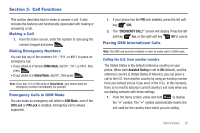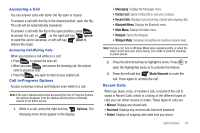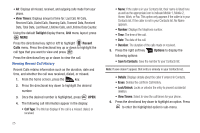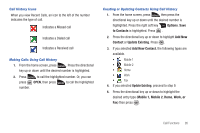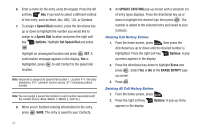Samsung SCH-U810 User Manual (user Manual) (ver.f8) (English) - Page 25
Call Functions, Making a Call, Dialing Emergency Numbers, Emergency Calls in GSM Mode
 |
View all Samsung SCH-U810 manuals
Add to My Manuals
Save this manual to your list of manuals |
Page 25 highlights
Section 3: Call Functions This section describes how to make or answer a call. It also includes the features and functionality associated with making or answering a call. Making a Call 1. From the home screen, enter the number to call using the numeric keypad and press . Dialing Emergency Numbers You can dial any of the numbers 911, *911, or #911 to place an emergency call. • If your phone is in Verizon CDMA Mode, dial 911, *911, or #911, then press . • If your phone is in Global Mode, dial 911, then press . Note: If you dial 112 or 999 while in Global Mode, your phone dials the emergency number immediately (no prompt). Emergency Calls in GSM Mode You can make an emergency call while in GSM Mode, even if the SIM Lock or PIN Lock is enabled. Emergency call is always supported. 1. If your phone has the PIN lock enabled, press the left soft key SOS. 2. The "EMERGENCY CALL?" screen will display. Press the left soft key Yes, or the right soft key NO to cancel. Placing GSM International Calls Note: The SIM card must be installed in order to make calls in GSM mode. Calling the U.S. from another country The United States is the default (reference country) on your phone. When both Assisted Dialing is set to ON (default), and the reference country is United States of America; you can place a call to the U.S. from another country by using an existing number from you contact list (as if you were in the U.S.). In this scenario, there is no need to add your current country's exit code when you are dialing contacts with these settings. 1. From the home screen, press and hold to display the "+" symbol. The "+" symbol automatically inserts the exit code for the country from which you are calling. Call Functions 22