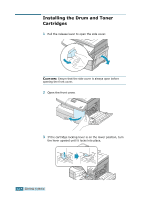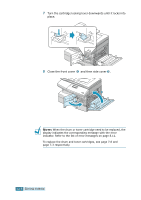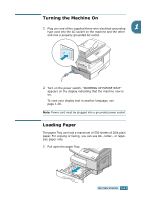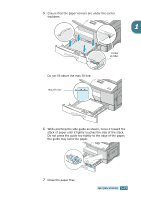Samsung SCX 5115 User Manual (ENGLISH) - Page 33
Rear guide, FOLIO
 |
View all Samsung SCX 5115 manuals
Add to My Manuals
Save this manual to your list of manuals |
Page 33 highlights
2 Push down on the pressure plate until it locks in position. 3 Adjust the rear paper guide to the desired paper length. It is preset to Letter or A4 size depending on the country. To load another size, lift and insert the rear guide into the corresponding position. Rear guide LGL FOLIO A4 LTR 4 Fan the paper and insert it into the Tray. 1.18 GETTING STARTED
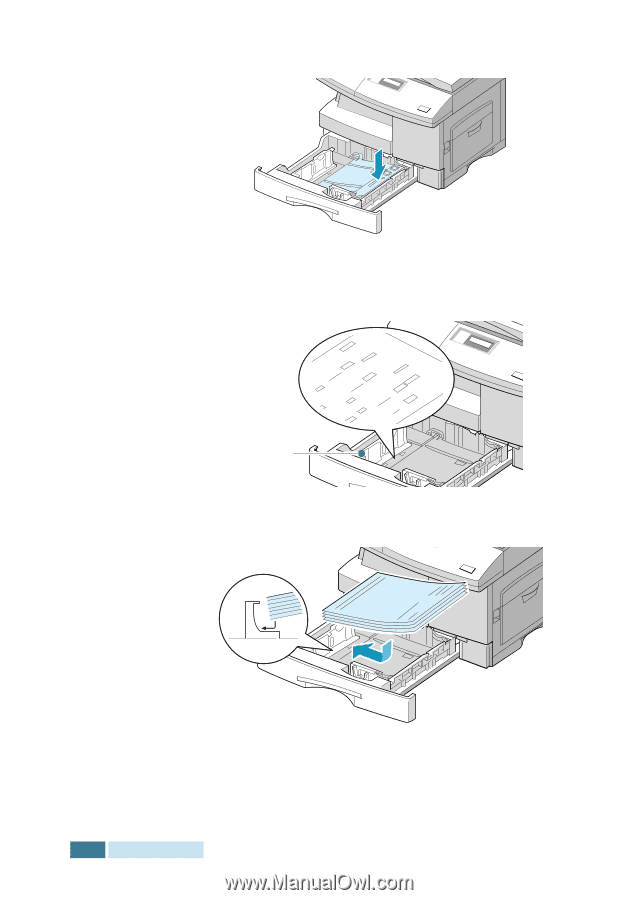
G
ETTING
STARTED
1
.
18
2
Push down on the pressure plate until it locks in position.
3
Adjust the rear paper guide to the desired paper length. It
is preset to Letter or A4 size depending on the country. To
load another size, lift and insert the rear guide into the
corresponding position.
4
Fan the paper and insert it into the Tray.
LGL
FOLIO
A4
LTR
Rear guide