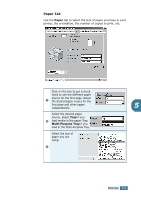Samsung SCX 5115 User Manual (ENGLISH) - Page 78
Paper Tab, Paper, Multi-Purpose Tray
 |
View all Samsung SCX 5115 manuals
Add to My Manuals
Save this manual to your list of manuals |
Page 78 highlights
Paper Tab Use the Paper tab to select the size of paper you have in your printer, the orientation, the number of copies to print, etc. 1 2 3 4 Click on the box to put a check mark to use the different paper source for the first page. Select 1 the desired paper source for the first page and other pages independently. 5 Select the desired paper source. Select Tray if you 2 load media in the paper Tray, Multi-Purpose Tray if you load in the Multi-Purpose Tray. Select the size of paper you are using. 3 PRINTING 5.5
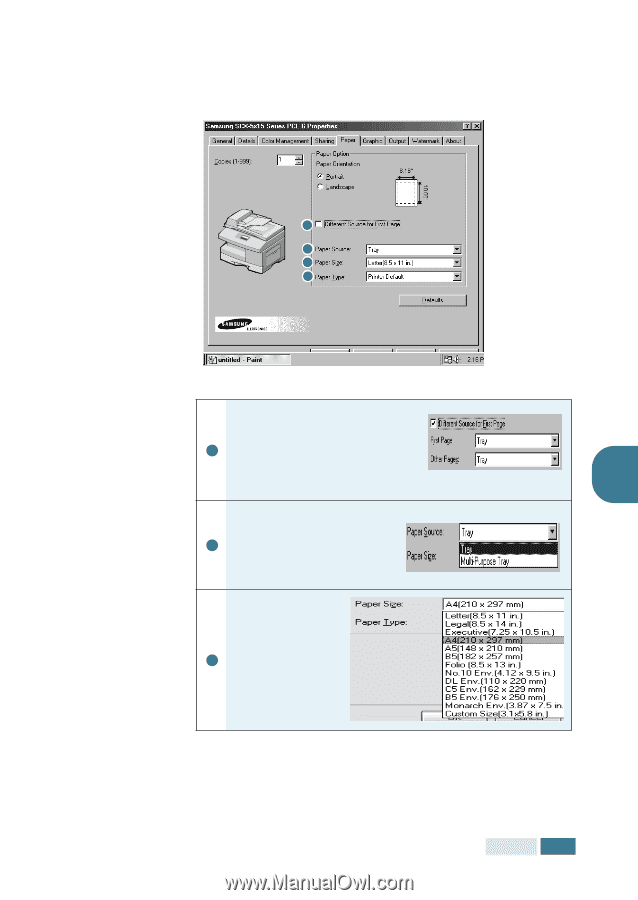
P
RINTING
5
.
5
5
Paper Tab
Use the
Paper
tab to select the size of paper you have in your
printer, the orientation, the number of copies to print, etc.
Click on the box to put a check
mark to use the different paper
source for the first page. Select
the desired paper source for the
first page and other pages
independently.
Select the desired paper
source. Select
Tray
if you
load media in the paper Tray,
Multi-Purpose Tray
if you
load in the Multi-Purpose Tray.
Select the size of
paper you are
using.
1
2
3
4
1
2
3