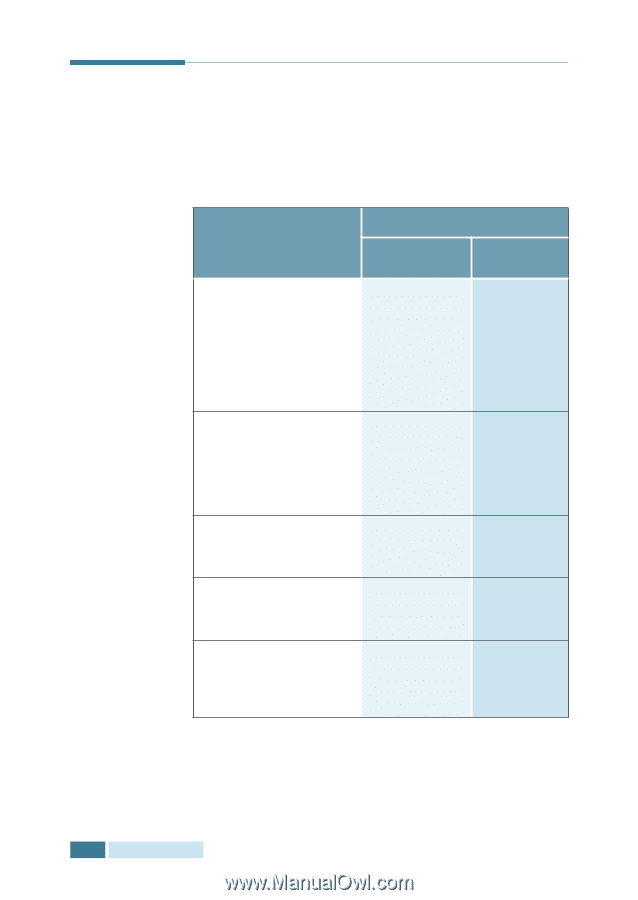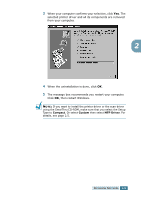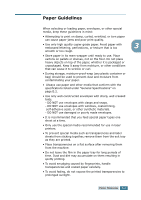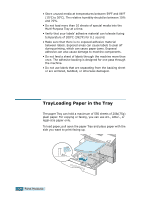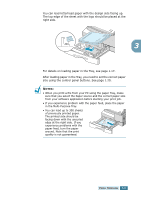Samsung SCX 5115 User Manual (ENGLISH) - Page 51
Selecting Print Media, Media Size Input Sources and Capacities, Card stocks - paper jam
 |
View all Samsung SCX 5115 manuals
Add to My Manuals
Save this manual to your list of manuals |
Page 51 highlights
Selecting Print Media Always use print media that meets the guidelines for use with this machine. Using a print media that is not recommended may cause paper jams or print quality problems. Media Size Input Sources and Capacities Media Size Input Source/Capacitya Paper Tray MultiPurpose Tray Plain paper Letter (8.5 x 11 in.) Folio (8.5 x 13 in.) Legal (8.5 x 14 in.) Executive (7.25 x 10.5 in.) A4 (210 x 297 mm) B5 (182 x 257 mm) A5 (148 x 210 mm) YES/550 YES/550 YES/550 NO/0 YES/550 NO/0 NO/0 YES/100 YES/100 YES/100 YES/100 YES/100 YES/100 YES/100 Envelopes No. 10 (4.12 x 9.5 in.) C5 (162 x 229 mm) DL (110 x 220 mm) Monarch (3.87 x 7.5 in.) B5 (176 x 250 mm) NO/0 NO/0 NO/0 NO/0 NO/0 YES/10 YES/10 YES/10 YES/10 YES/10 Labelsb Letter (8.5 x 11 in.) A4 (210 x 297 mm) NO/0 NO/0 YES/30 YES/30 Transparency filmsb Letter (8.5 x 11 in.) A4 (210 x 297 mm) NO/0 NO/0 YES/30 YES/30 Card stocksb A6 (105 x 148 mm) Post Card (4 x 6 in.) Hagaki (100 x 148 mm) NO/0 NO/0 NO/0 YES/10 YES/10 YES/10 a. Maximum capacity may be reduced depending on paper thickness. b. If you are experiencing excessive jamming, feed one sheet at a time through the Multi-Purpose Tray. 3.2 PAPER HANDLING