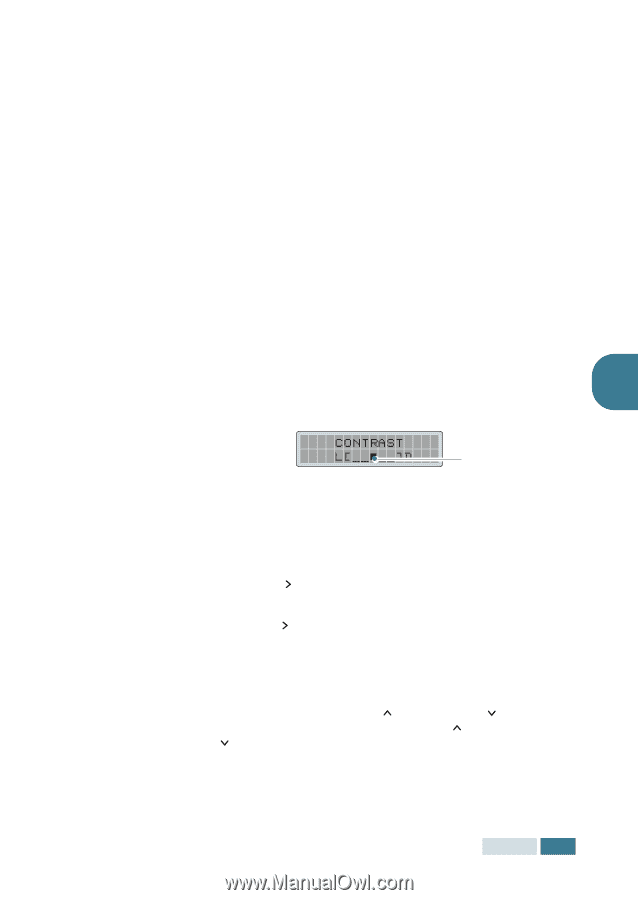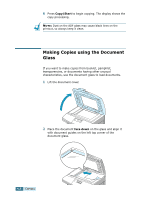Samsung SCX 5115 User Manual (ENGLISH) - Page 66
Contrast, Set, Mode/Enter, Enter, MANUAL, AUTO SUPPRESS, Increase - scx manual
 |
View all Samsung SCX 5115 manuals
Add to My Manuals
Save this manual to your list of manuals |
Page 66 highlights
Contrast If you have an original document containing faint markings or dark images, you can adjust the brightness to make a copy that is easier to read. To adjust the contrast, take the following steps: 1 Press Contrast. 2 Press Contrast or the navigation buttons to select an option and press Mode/Enter (Enter on SCX-5115). MANUAL: You can adjust the contrast manually. Continue to the next step. AUTO SUPPRESS: Use this setting for copying an original from a newspaper or magazine to remove its background image. This setting is available only in the Copy mode. 3 When you select Manual, choose from 5 contrast settings using the navigation buttons. Each time you press the button, the selection block on the LCD display moves to the left or to the right. As the 4 selection block moves to the right, the contrast becomes darker. Selection block 4 Press Mode/Enter (Enter on SCX-5115) to save the selection. Set Using the Set ( ) button, you can select the number of copies, from 1 to 999. 1 Press Set ( ). The triangle symbol on the middle of the top line heads for the number of copies. 2 Enter the number of copies using the number keypad. The selected number appears on the display. You can also use Increase ( ) or Decrease ( ) to change the number of copies. Press Increase ( ) or Decrease ( ) to increase or decrease the number by 1. If you press and hold the buttons, the number increases or decreases rapidly. 3 Press Mode/Enter (Enter on SCX-5115) to save the selection. COPYING 4.7