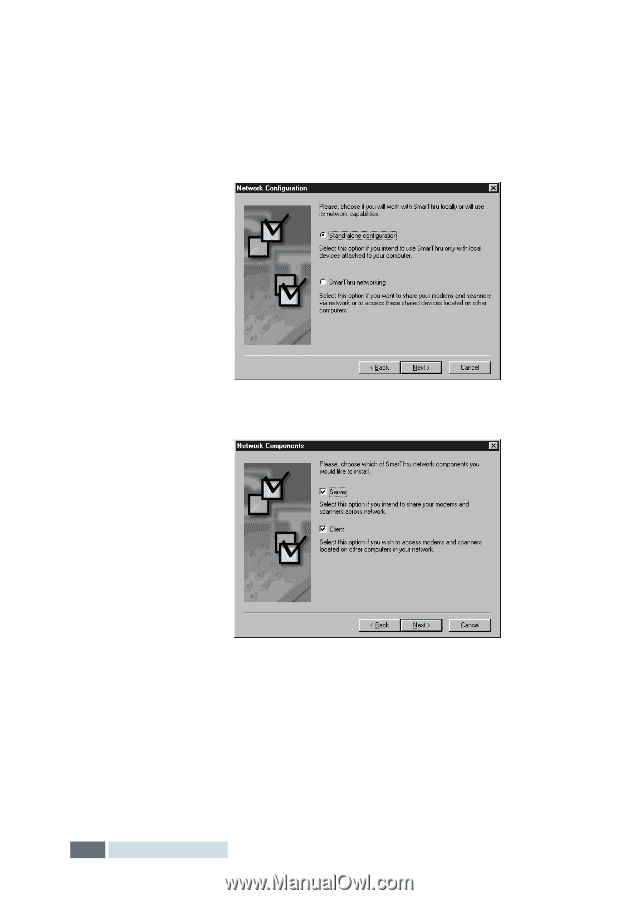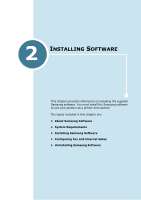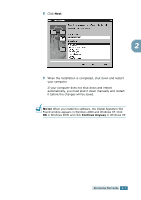Samsung SCX-5312F User Manual (ENGLISH) - Page 41
SmarThru networking, Stand-alone configuration, Server, Client
 |
View all Samsung SCX-5312F manuals
Add to My Manuals
Save this manual to your list of manuals |
Page 41 highlights
7 You can choose SmarThru networking option. This feature allows you to share the modems on your computer and the product as a scan device via a network or to access these shared devices located on other computers. Stand-alone configuration does not allow you to use any networking features such as Remote Fax or Remote Scan service. If you selected SmarThru networking, you can select to install Server, Client, or both. Server allows you to share local fax modem and/or scanner over a LAN. You can control sharing by managing remote service user. Client allows you to use Remote Fax or Remote Scan services provided by SmarThru Remote Services Server over a LAN. You need to have a client account. These accounts are provided by the server. For details on Remote Fax/Scan Services, please refer to the SmarThru User's Guide. 2.6 INSTALLING SOFTWARE