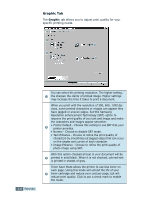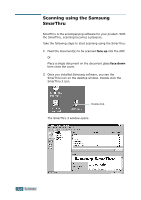Samsung SCX-5312F User Manual (ENGLISH) - Page 83
Duplex Printing, Duplex, Output, Long Edge, Short Edge
 |
View all Samsung SCX-5312F manuals
Add to My Manuals
Save this manual to your list of manuals |
Page 83 highlights
Duplex Printing Choose the Duplex option from the Output tab to print the document on both sides of the paper. 1 Choosing Long Edge lets you have the binding orientation along the long edge of the paper as in a megazine. 1 Choosing Short Edge lets you have the binding orientation along the short edge of the paper as in a calendar. 5.10 PRINTING
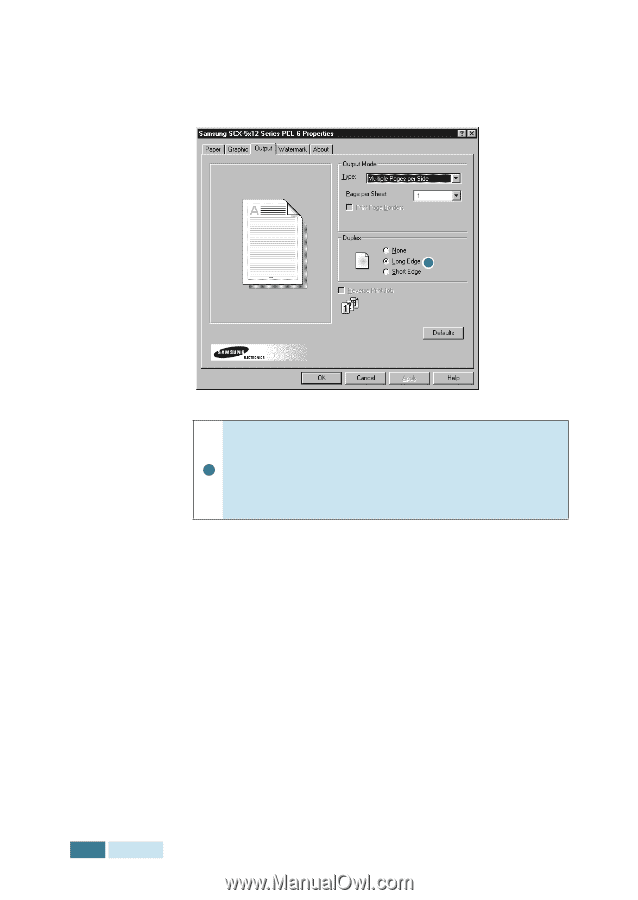
P
RINTING
5
.
10
Duplex Printing
Choose the
Duplex
option from the
Output
tab to print the
document on both sides of the paper.
Choosing
Long Edge
lets you have the binding orientation
along the long edge of the paper as in a megazine.
Choosing
Short Edge
lets you have the binding
orientation along the short edge of the paper as in a
calendar.
1
1