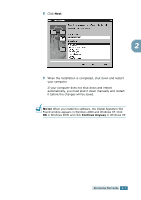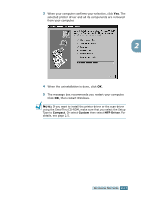Samsung SCX-5312F User Manual (ENGLISH) - Page 44
Samsung SCX-5312F - B/W Laser - All-in-One Manual
 |
View all Samsung SCX-5312F manuals
Add to My Manuals
Save this manual to your list of manuals |
Page 44 highlights
3 Enter your name and e-mail address, then click Next. The e-mail address has been assigned to you by your Internet service provider. 2 4 Enter the addresses of your incoming and outgoing mail servers. Choose the incoming mail server type, then click Next. Your Internet service provider will be able to provide you with this information. INSTALLING SOFTWARE 2.9
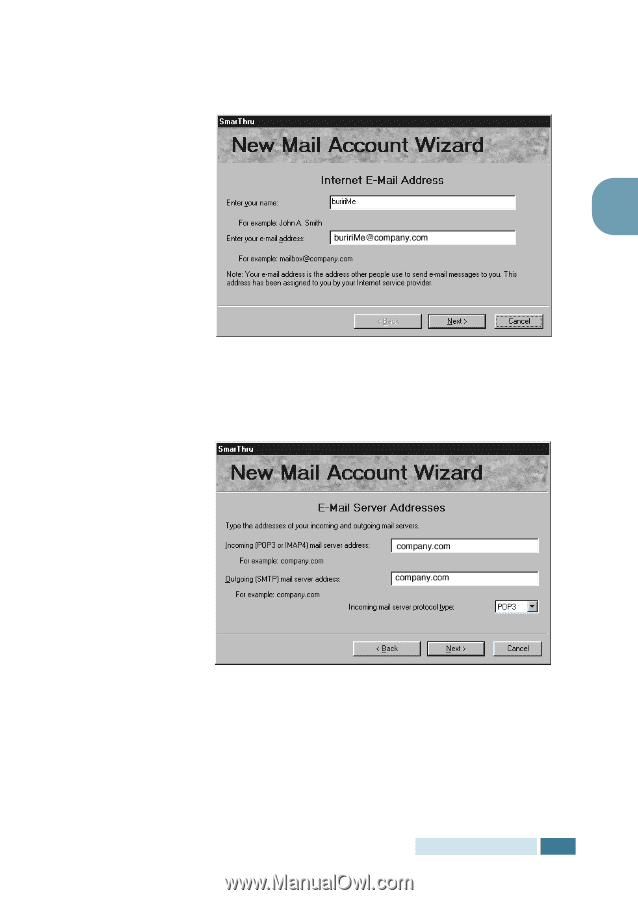
I
NSTALLING
S
OFTWARE
2
.
9
2
3
Enter your name and e-mail address, then click
Next
. The
e-mail address has been assigned to you by your Internet
service provider.
4
Enter the addresses of your incoming and outgoing mail
servers. Choose the incoming mail server type, then click
Next
. Your Internet service provider will be able to provide
you with this information.