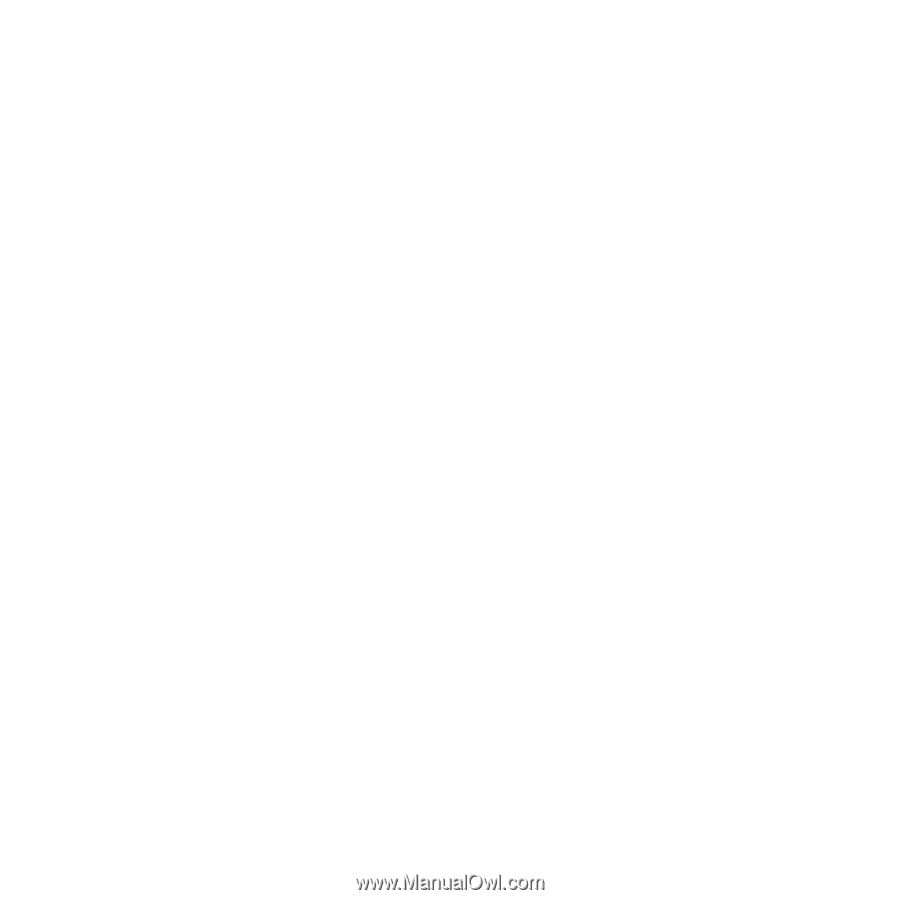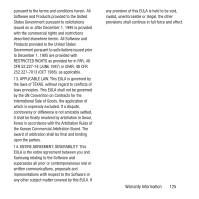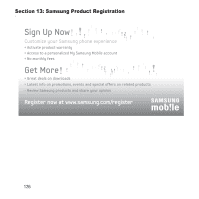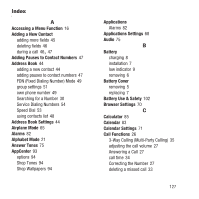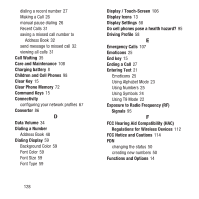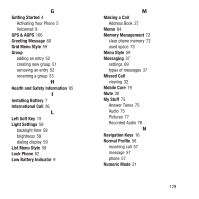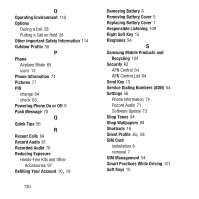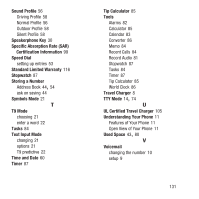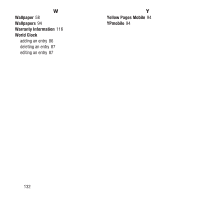Samsung SGH-A157 User Manual Ver.lc4_f5 (English(north America)) - Page 134
Powering Phone On or Off - apn
 |
View all Samsung SGH-A157 manuals
Add to My Manuals
Save this manual to your list of manuals |
Page 134 highlights
O Operating Environment 110 Options During a Call 28 Putting a Call on Hold 28 Other Important Safety Information 114 Outdoor Profile 58 P Phone Airplane Mode 65 icons 13 Phone Information 74 Pictures 77 PIN change 64 check 63 Powering Phone On or Off 9 Push Message 70 Q Quick Tips 56 R Recent Calls 84 Record Audio 81 Recorded Audio 76 Reducing Exposure Hands-Free Kits and Other Accessories 97 Refilling Your Account 10, 19 130 Removing Battery 6 Removing Battery Cover 5 Replacing Battery Cover 7 Responsible Listening 109 Right Soft Key 15 Ringtones 94 S Samsung Mobile Products and Recycling 104 Security 62 APN Control 64 APN Control List 64 Send Key 15 Service Dialing Numbers (SDN) 54 Settings 56 Phone Information 74 Record Audio 71 Software Update 73 Shop Tones 94 Shop Wallpapers 94 Shortcuts 16 Silent Profile 36, 58 SIM Card installation 6 removal 7 SIM Management 54 Smart Practices While Driving 101 Soft Keys 15