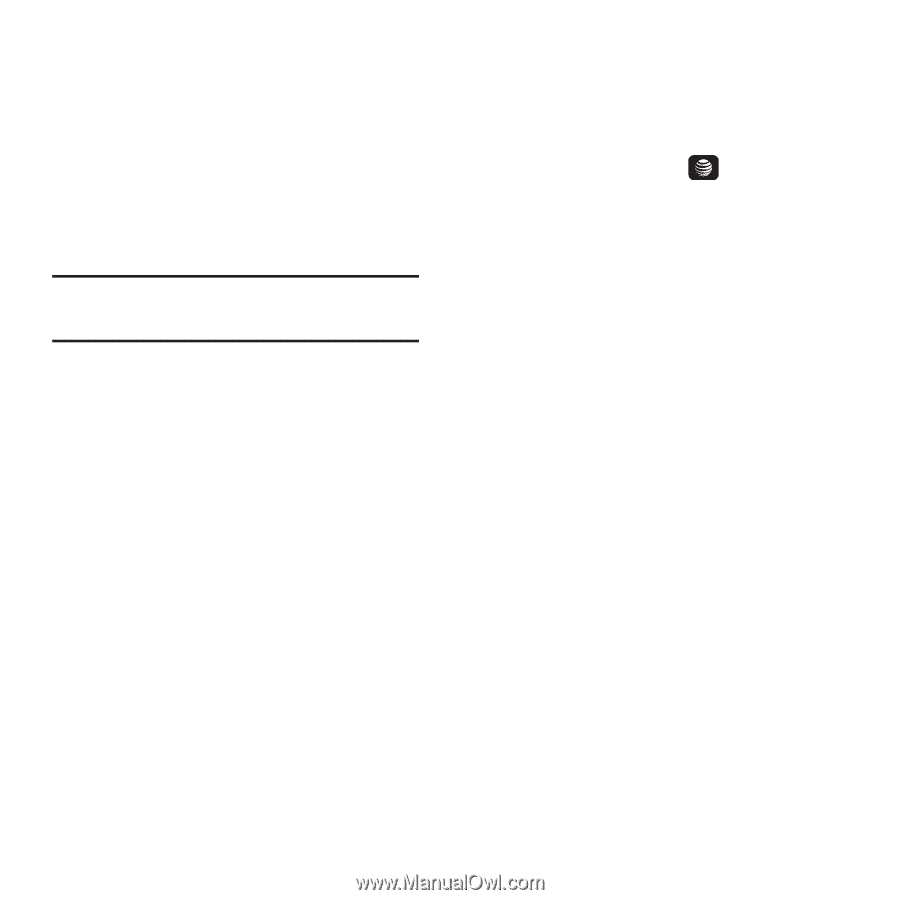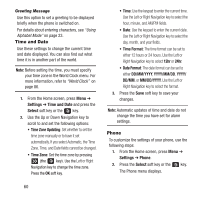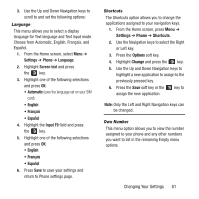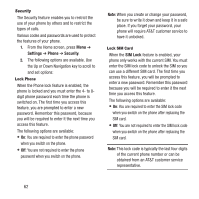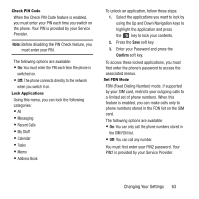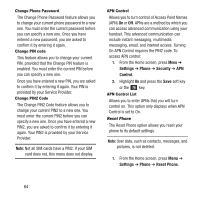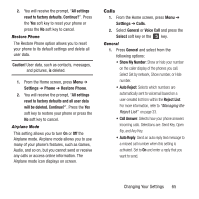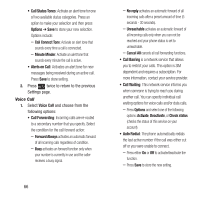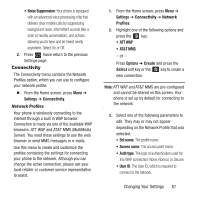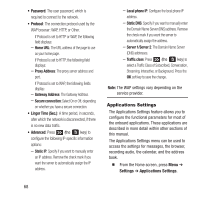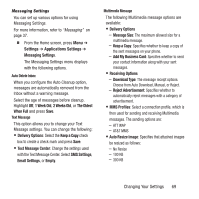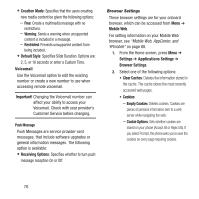Samsung SGH-A157 User Manual Ver.lc4_f5 (English(north America)) - Page 69
Calls, Auto Reply - games
 |
View all Samsung SGH-A157 manuals
Add to My Manuals
Save this manual to your list of manuals |
Page 69 highlights
2. You will receive the prompt, "All settings reset to factory defaults. Continue?". Press the Yes soft key to reset your phone or press the No soft key to cancel. Restore Phone The Restore Phone option allows you to reset your phone to its default settings and delete all user data. Caution! User data, such as contacts, messages, and pictures, is deleted. 1. From the Home screen, press Menu ➔ Settings ➔ Phone ➔ Restore Phone. 2. You will receive the prompt, "All settings reset to factory defaults and all user data will be deleted. Continue?". Press the Yes soft key to restore your phone or press the No soft key to cancel. Airplane Mode This setting allows you to turn On or Off the Airplane mode. Airplane mode allows you to use many of your phone's features, such as Games, Audio, and so on, but you cannot send or receive any calls or access online information. The Airplane mode icon displays on screen. Calls 1. From the Home screen, press Menu ➔ Settings ➔ Calls. 2. Select General or Voice Call and press the Select soft key or the key. General 1. Press General and select from the following options: • Show My Number: Show or hide your number on the caller display of the phones you call. Select Set by network, Show number, or Hide number. • Auto Reject: Selects which numbers are automatically sent to voicemail based on a user-created list from within the Reject List. For more information, refer to "Managing the Reject List" on page 33. • Call Answer: Selects how your phone answers incoming calls. Selections are: Send Key, Open flip, and Any Key. • Auto Reply: Send an auto reply text message to a missed call number when this setting is activated. Set to On and enter a reply that you want to send. Changing Your Settings 65