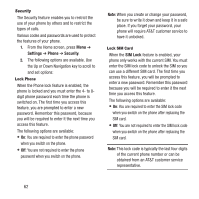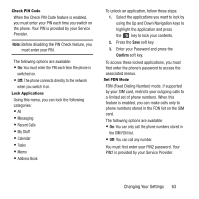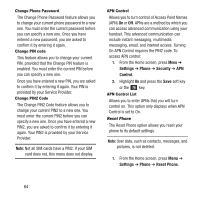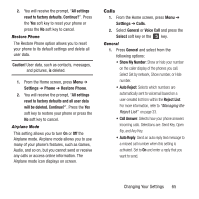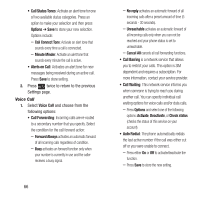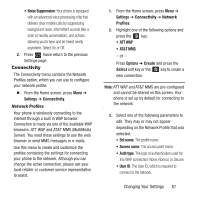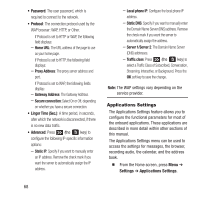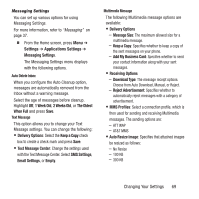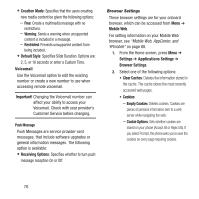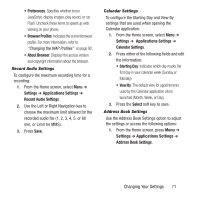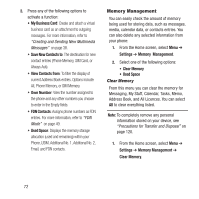Samsung SGH-A157 User Manual Ver.lc4_f5 (English(north America)) - Page 71
Connectivity - att
 |
View all Samsung SGH-A157 manuals
Add to My Manuals
Save this manual to your list of manuals |
Page 71 highlights
• Noise Suppression: Your phone is equipped with an advanced voice processing chip that delivers clear mobile calls by suppressing background noise, intermittent sounds (like a siren or nearby conversation), and echoes, allowing you to hear and be heard nearly anywhere. Select On or Off. 2. Press twice return to the previous Settings page. Connectivity The Connectivity menu contains the Network Profiles option, which you can use to configure your network profile. Ⅲ From the Home screen, press Menu ➔ Settings ➔ Connectivity. Network Profiles Your phone is wirelessly connecting to the Internet through a built in WAP browser. Connection is made via one of the available WAP browsers: ATT WAP and AT&T MMS (MultiMedia Server). You need these settings to use the web browser or send MMS messages or e-mails. Use this menu to create and customize the profiles containing the settings for connecting your phone to the network. Although you can change the active connection, please ask your local retailer or customer service representative to assist. 1. From the Home screen, press Menu ➔ Settings ➔ Connectivity ➔ Network Profiles. 2. Highlight one of the following options and press the key: • ATT WAP • AT&T MMS - or - Press Options ➔ Create and press the Select soft key or the key to create a new connection. Note: ATT WAP and AT&T MMS are pre-configured and cannot be altered on this screen. Your phone is set up by default for connecting to the network. 3. Select one of the following parameters to edit. They may or may not appear depending on the Network Profile that was selected: • Set name: The profile name. • Access name: The access point name. • Auth type: The type of authentication used for this WAP connection: None, Normal, or Secure. • User ID: The User ID, which is required to connect to the network. Changing Your Settings 67