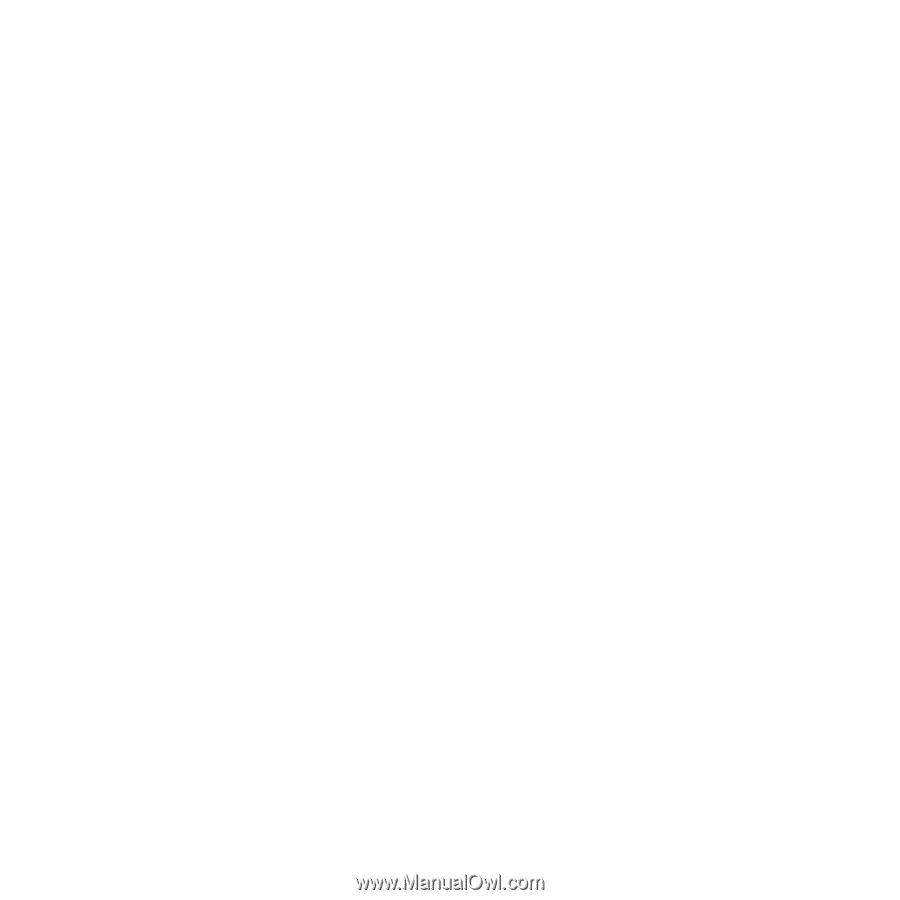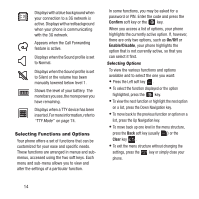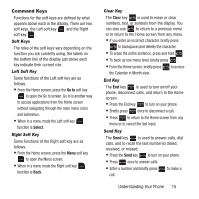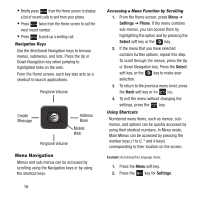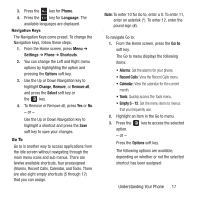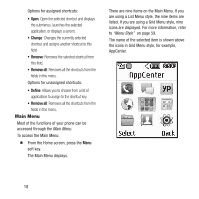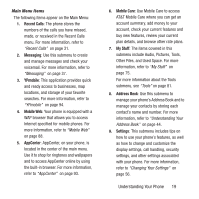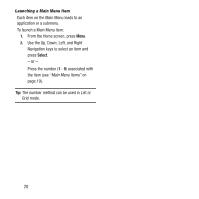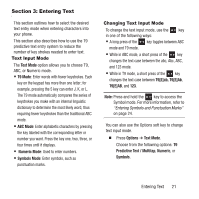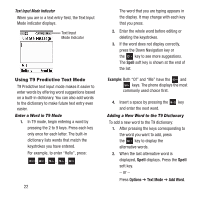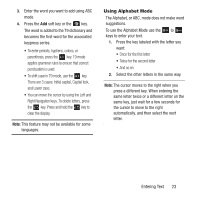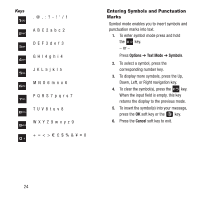Samsung SGH-A157 User Manual Ver.lc4_f5 (English(north America)) - Page 23
Recent Calls, Messaging, YPmobile, Mobile Web, AppCenter, Mobile Care, My Stuff, Address Book - wallpapers
 |
View all Samsung SGH-A157 manuals
Add to My Manuals
Save this manual to your list of manuals |
Page 23 highlights
Main Menu Items The following items appear on the Main Menu: 1. Recent Calls: The phone stores the numbers of the calls you have missed, made, or received in the Recent Calls menu. For more information, refer to "Recent Calls" on page 31. 2. Messaging: Use this submenu to create and manage messages and check your voicemail. For more information, refer to "Messaging" on page 37. 3. YPmobile: This application provides quick and ready access to businesses, map locations, and storage of your favorite searches. For more information, refer to "YPmobile" on page 94. 4. Mobile Web: Your phone is equipped with a WAP browser that allows you to access Internet specified for mobile phones. For more information, refer to "Mobile Web" on page 88. 5. AppCenter: AppCenter, on your phone, is located in the center of the main menu. Use it to shop for ringtones and wallpapers and to access AppCenter online by using the built-in browser. For more information, refer to "AppCenter" on page 93. 6. Mobile Care: Use Mobile Care to access AT&T Mobile Care where you can get an account summary, add money to your account, check your current features and buy new features, review your current plan details, and browse other rate plans. 7. My Stuff: The items covered in this submenu include Audio, Pictures, Tools, Other Files, and Used Space. For more information, refer to "My Stuff" on page 75. For more information about the Tools submenu, see "Tools" on page 81. 8. Address Book: Use this submenu to manage your phone's Address Book and to manage your contacts by storing each contact's name and number. For more information, refer to "Understanding Your Address Book" on page 44. 9. Settings: This submenu includes tips on how to use your phone's features, as well as how to change and customize the display settings, call handling, security settings, and other settings associated with your phone. For more information, refer to "Changing Your Settings" on page 56. Understanding Your Phone 19