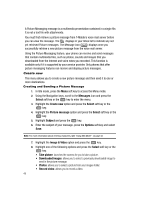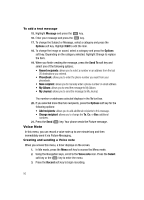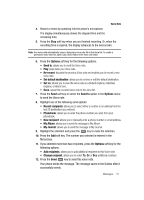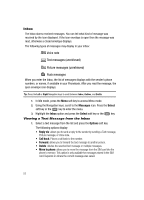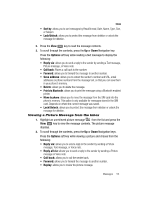Samsung SGH-T439 User Manual - Page 53
Sort by, Lock/Unlock, Options, Reply via, Call back, Forward, Save address, Delete, Reply via, Reply - review
 |
View all Samsung SGH-T439 manuals
Add to My Manuals
Save this manual to your list of manuals |
Page 53 highlights
Inbox • Sort by: allows you to sort messages by Read/Unread, Date, Name, Type, Size, or Subject. • Lock/Unlock: allows you to protect the message from deletion or unlock the message for deletion. 2. Press the View key to read the message contents. 3. To scroll through the contents, press the Up or Down Navigation key. Press the Options soft key while reading a text message to display the following: • Reply via: allows you to send a reply to the sender by sending a Text message, Picture message, or Voice note. • Call back: Places a call back to the number. • Forward: allows you to forward the message to another number. • Save address: allows you to extract the sender's number and URL, email addresses or phone numbers from the message text, so that you can save them in your phone's memory. • Delete: allows you to delete the message. • Print via Bluetooth: allows you to print the message using a Bluetooth enabled printer. • Move to phone: allows you to move the message from the SIM card into the phone's memory. This option is only available for messages stored in the SIM card. Depends on where the current message was saved. • Lock/Unlock: allows you to protect the message from deletion or unlock the message for deletion. Viewing a Picture Message from the Inbox 1. Highlight an unretrieved picture message from the list and press the View key to view the message contents. The picture message displays. 2. To scroll through the contents, press the Up or Down Navigation keys. Press the Options soft key while viewing a picture and choose from the following: • Reply via: allows you to send a reply to the sender by sending a Picture message, Text message, or Voice note. • Reply all via: allows you to send a reply to the sender by sending a Picture message or Voice note. • Call back: allows you to call the sender back. • Forward: allows you to forward the message to another number. • Replay: allows you to review the picture message. Messages 53