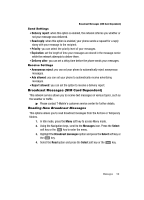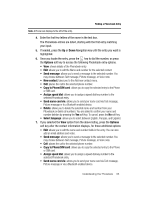Samsung SGH-T439 User Manual - Page 63
Understanding Your Phonebook - copy to sim card
 |
View all Samsung SGH-T439 manuals
Add to My Manuals
Save this manual to your list of manuals |
Page 63 highlights
Using Contacts List Section 7: Understanding Your Phonebook Topics Covered • Using Contacts List • Finding a Phonebook Entry • Dialing a Number from Phonebook • My Profile • Editing a Caller Group • Speed Dialing • Block list • Management • Own number • FDN List • Service number This section explains how to use and manage your Phonebook. Using Contacts List Use the following procedures to store a new contact to your Phone. Storing a Number in the Phone's Memory The default storage location for saving phone numbers to your phonebook is your phone's built-in memory. The first time you use the Phonebook feature your phone prompt's with the following "Would you like to store a copy of your contacts on My.T-Mobile.com so you can view and manage your contacts online?" Responding with Yes copies the information stored on your SIM card to your phone's memory and then synchronizes with T-Mobile's network. After the initial use of this feature, additional, new contact information stores directly to the phone's memory and synchronizes with T-Mobile's network during predetermined, timed intervals. Note: For more information, refer to "Synchronization" on page 107. 1. In Idle mode, press the Menu soft key to access the Menu mode. Understanding Your Phonebook 63