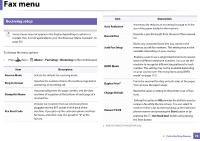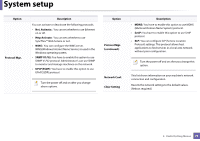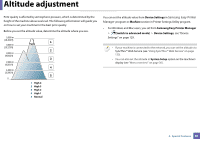Samsung SL-M2875FW User Manual Ver.1.03 (English) - Page 215
System Setup, Maintenance, CLR Empty Msg.
 |
View all Samsung SL-M2875FW manuals
Add to My Manuals
Save this manual to your list of manuals |
Page 215 highlights
System setup Item Usage Counter Fax Received Fax Sent Scheduled Jobs Fax Confirm. JunkFax PCL Font List Address Book Description Prints a usage page. The usage page contains the total number of pages printed. Prints information on the faxes you have recently received. Prints information on the faxes you have recently sent. Prints the document list currently stored for delayed faxes along with the starting time and type of each operation. Sets the machine to print a report whether a fax transmission was successfully completed or not. Prints the fax numbers specified as junk fax numbers. Prints the PCL font list. Prints all of the email addresses currently stored in the machine's memory. 10 Maintenance Some menus may not appear in the display depending on options or models. If so, it is not applicable to your machine (see "Menu overview" on page 30). To change the menu options: • Press (Menu) > System Setup > Maintenance on the control panel. Item CLR Empty Msg. Supplies Life Image Mgr. TonerLow Alert Description When toner cartridge is empty, this option appears. You can clear the empty message. Shows the supply life indicators (see "Monitoring the supplies life" on page 81.) Allows you to adjust the image setting such as density. • Custom Color: adjusts contrast. - Default: optimizes density automatically. - Print Density: allows you to manually adjust the contrast. It is recommended to use the Default setting for best quality. Customizes the level to alert toner low or toner empty (see "Setting the toner low alert" on page 82). 3. Useful Setting Menus 77