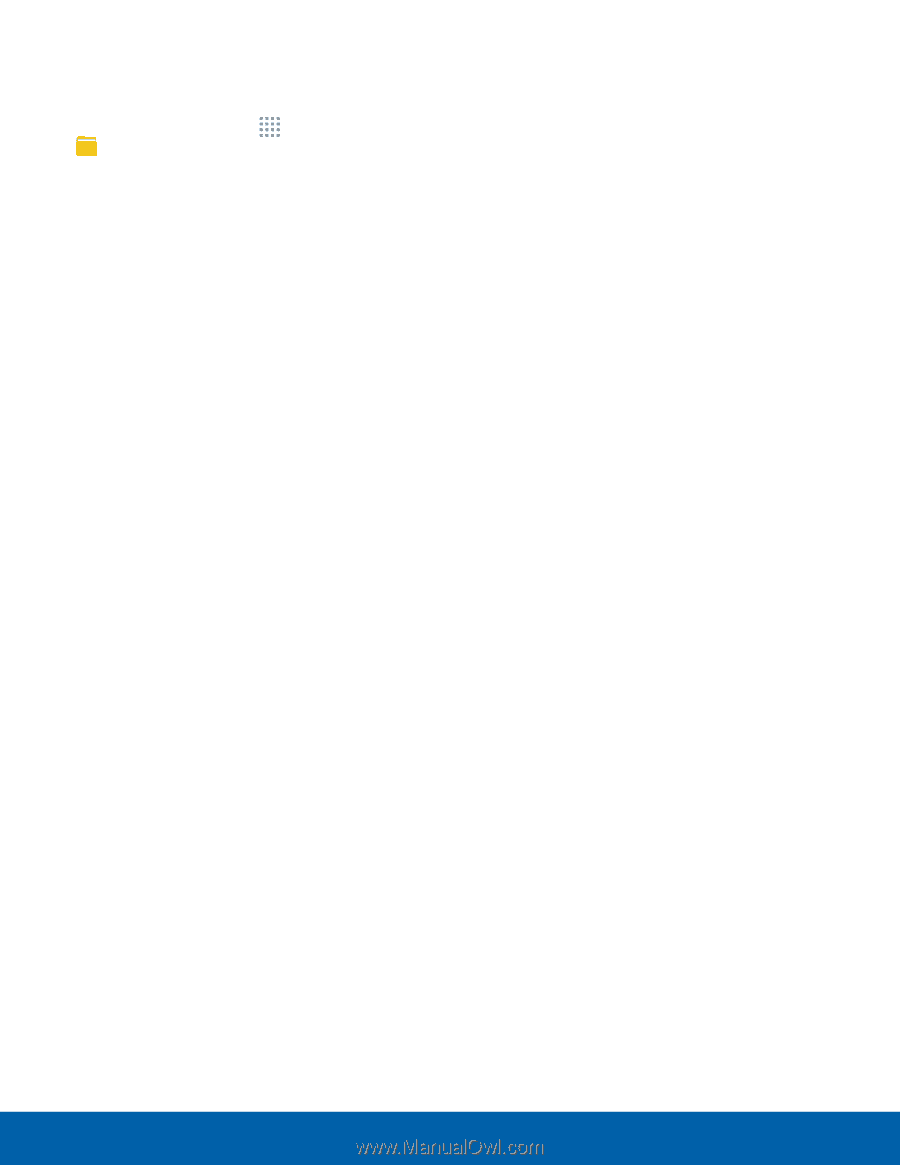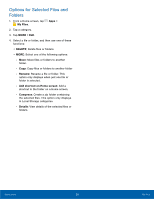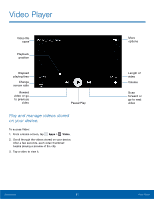Samsung SM-G360T User Manual - Page 54
Options for Selected Files and, Folders, My Files, DELETE, Rename, Add shortcut on Home screen
 |
View all Samsung SM-G360T manuals
Add to My Manuals
Save this manual to your list of manuals |
Page 54 highlights
Options for Selected Files and Folders 1. From a Home screen, tap Apps > My Files. 2. Tap a category. 3. Tap MORE > Edit. 4. Select a file or folder, and then use one of these functions: • DELETE: Delete files or folders. • MORE: Select one of the following options: -- Move: Move files or folders to another folder. -- Copy: Copy files or folders to another folder -- Rename: Rename a file or folder. This option only displays when just one file or folder is selected. -- Add shortcut on Home screen: Add a shortcut to the folder on a Home screen. -- Compress: Create a zip folder containing the selected files. This option only displays in Local Storage categories. -- Details: View details of the selected files or folders. Applications 50 My Files